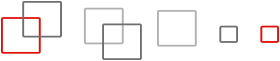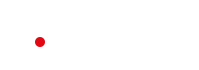Versatile user and identity management
As a standard component of every print and scan management solution, identity management is part of the security proposition. uniFLOW Online incorporates straightforward and secure handling of user and respective user data.
User import and registration
To provide flexibility and keep administration down, there are several options available for importing users into uniFLOW Online; administrators can select their preferred choice. uniFLOW Online can be connected to existing data directories to import users from Office 365 or an active directory. Other options include manual user creation or import from a CSV or XML file. Alternatively, users can self-register to uniFLOW Online; a list of permitted domains is created to allow users to register with their company email address.
Multiple identity providers
uniFLOW Online does not provide its own identity management or store any user credentials such as passwords. Instead, it uses a claims-based approach to identify users, accepting login credentials from multiple identity providers. Users can therefore identify themselves by using the trusted identity provider used for other business IT services which keeps the IT resources and learning process to a minimum.
The default provider is Microsoft Entra ID. Alternatively, administrators can use Active Directory Federation Services (ADFS) to integrate with Microsoft Office 365 or their own, locally hosted Active Directory. The provider type OpenID will integrate with AuthO, Okta, OneLogin™, Ping Identity® and others. In addition, it is possible to make use of shared web identity providers including Microsoft, Google™, Yahoo!® or Windows Live™ ID (deprecated). Provided the customer’s local Active Directory is connected, any password changes or user additions are automatically updated and recognized in uniFLOW Online.
Passwordless user accounts
Users no longer need to recall complex usernames and passwords every time they log in; they can sign on via a one-time email link. This simple login and registration process is now the default user login method for all new tenants.
uniFLOW Online offers multiple user applications which need to be registered to a user’s account. The same registration process, via a one-time email link, applies to all applications such as the uniFLOW SmartClient, the uniFLOW Online Print & Scan app or the Chrome™ extension. The simplified, passwordless user login simplifies the log in process and reduces the initial IT setup efforts.
Enabling easy user self-sign up
During the setup process, administrators prescribe the permitted email domains then users can create their own account simply by entering their email address. Users will only need to know the tenant URL and their standard email address to sign in.
Central user and group management with Microsoft Entra ID
Managing users centrally via Microsoft Entra ID means IT administrators don’t need to manage users in uniFLOW Online and other parallel systems. Previously users were pulled from Microsoft Entra ID into uniFLOW Online which meant that users had to be updated and deleted manually in uniFLOW Online. Now, users and groups are automatically pushed and centrally managed via SCIM 2.0 compliant directories.

Management of users and groups can be conducted manually, on-demand or in incremental cycles. Administrators can carry out the following management actions: create users and groups, remove users and groups, update identities and attributes and enable/ disable users.