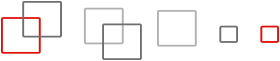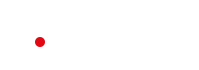Central management of multiple sites
uniFLOW Online allows organizations to manage multiple sites centrally within one tenant by separating locations such as a company site, building, department or even a floor. Introducing secure printing and scanning in multiple subsidiaries is seamless with uniFLOW Online. Multiple locations can be created with individual configurations within a single tenant. Reporting data is available for the whole tenant or can be seen on a per location basis. This is easy to overseee as administrators have just a single platform from which they manage users, devices and all locations.
Adaptable locations
There is no rigid location design. Instead, organizations can define their own interpretation of a location. This makes the uniFLOW Online location concept adaptable to many situations.
Multiple subsidiaries
If there is a spatial/ geographical separation between different company sites, there is a growing need to regard them independently. uniFLOW Online facilitates the creation of different locations to represent each site, while management of all the sites is centralized in a single uniFLOW Online tenant. This reduces IT efforts significantly.
Agile workforce
For many employees, occasional travel is part of their everyday work. Print and scan functionalities are seamlessly available to users visiting any location defined in uniFLOW Online. A user’s location is automatically detected by uniFLOW Online so location-specific settings will apply.
Temporary sites
Significant events or construction sites need to have a well-functioning local infrastructure. As these sites are temporary, it’s vital that the setup is fast and uncomplicated. uniFLOW Online offers the perfect solution as the creation and set-up of a new location requires just a few clicks. Settings are inherited from parent location but can be changed if required. As a result, the print and scan infrastructure is quickly set up and document security is maintained.
Department-related needs
The demands on the print infrastructure can vary significantly between departments, especially in terms of security and flexibility. By creating separate uniFLOW Online locations for departments, there is no need to make compromises.
Flexibility of design
With simplicity and fast set-up in mind, users are imported once per tenant so they can travel between locations and use uniFLOW Online without IT involvement. Location settings are automatically inherited from the parent location or can be changed to fit the specific needs of a location.
Function Level Login
Function Level Login, in combination with uniFLOW Online’s location concept, can increase security so an organization can decide to implement the highest security settings for its accounting and HR department i.e. all functions are only available to users after identification. By contrast, devices located in the same organization’s training center may allow users to access the copy functionality without identification, so both trainers and participants can use it. This facilitates a flexible balance between security and productivity.
Print job submission pathways
uniFLOW Online provides different methods to send secure print jobs. Locations can differentiate in terms of the print job submission method or storage location. As the uniFLOW SmartClient is location-aware, users can simply move with their client PC between locations and the uniFLOW SmartClient will receive the appropriate new settings.
Cost tracking
Report contents can be changed instantly by selecting filters e.g. specific users, groups, printers or date ranges. Selecting a location through the panel on the left side of the UI will only show accounting data which has occurred in that location. Cost center selection and default settings can also be applied based on location.