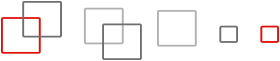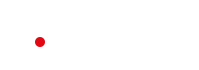What is uniFLOW Online?
uniFLOW Online is a secure cloud print and scan solution which enables organizations to manage their entire print environment. The solution aims to upgrade document security, control costs and increase employee productivity while simultaneously reducing internal IT requirements. It has been designed to meet the needs of organizations that do not wish to invest in or manage local servers but still need to control their full printing and scanning process.
| Cloud Print & Scan | Cloud Image Processing | Cloud Essentials | |
| Access control | |||
| Secure Printing / My Print Anywhere | |||
| Print from a public PC | |||
| Print via the uniFLOW Online Virtual Printer app (4) | |||
| Job storage location: local or cloud (1) | |||
| Universal Output Queue (direct printing) | |||
| Mobile Printing | |||
| uniFLOW Online Print & Scan mobile app, Email printing, web upload, Mobile Printing for guests | |||
| Mobile print release on any printer of any brand | |||
| Print from Cloud | |||
| Box, Dropbox, Evernote®, Google Drive™, HOME-BOX2 (Japan only), Microsoft OneDrive, Microsoft OneDrive for Business, Microsoft SharePoint Online, Microsoft Teams | |||
| Scan processing | |||
| Automatic filing and indexing (Filing Assist), despeckle, deskew, dark border removal, orientation detection, receipt-scanning, blank page removal, barcode recognition, document splitting rules | |||
| Scan output formats | |||
| TIFF, ZIP(2), PDF, PDF (device-compressed), searchable PDF (device OCR) | |||
| PDF/A | |||
| Encrypted PDF | |||
| DOC, PPT, XLS, PDF (cloud-compressed), searchable PDF (cloud OCR) | |||
| Scan distribution | |||
| Box, Desktop, Dropbox, Email, Evernote®, Google Drive™, HOME-BOX2 (Japan only), Microsoft Exchange Online, Microsoft OneDrive, Microsoft OneDrive for Business, Microsoft SharePoint Online, Microsoft Teams, Myself, Therefore™ Online | |||
| Local network folder, iManage Cloud, NetDocuments, Raku Raku Seisan (Japan only), SAP® Concur® | |||
| Cost tracking | |||
| Accounting and reporting | |||
| Cost centers | |||
| Budget support | |||
| Fleet Management | |||
| uniFLOW Release Station | |||
| Lexmark/ Sharp device support (3) |
1 Please note that the uniFLOW SmartClient for Mac® only supports print job storage in the cloud.
2 Excluding “Scan business cards/ receipts”, “Batch scanning,” and “Transfer fax” for each destination.
3 Available in the EU/UK/US/CA deployments.
4 No local print job storage.
uniFLOW Online subscriptions
An organization can decide either to select a single subscription or to combine multiple subscriptions to profit of more functions.
uniFLOW Online – Cloud Print & Scan: Cloud Print & Scan enables users to print confidential documents securely and offers additional features such as mobile printing, My Print Anywhere and the Universal Output Queue. In addition, this solution includes basic scanning capabilities that allow customers to capture documents and distribute them to multiple destinations. With Cloud Print & Scan, customers receive a subscription package that enhances both document security and office productivity.
uniFLOW Online – Cloud Image Processing: Additional cloud-based scan destinations and image processing are available with the Cloud Image Processing subscription. This solution offers intelligent scan processing such as barcode recognition, cloud OCR and document splitting. Cloud Image Processing is suitable for modern offices with high scan volumes that are looking to enhance their document scan processes and boost productivity.
uniFLOW Online Cloud Essentials: A stand-alone subscription targeting customers with basic print and scan management requirements. The subscription offers core printing and scanning features in a single, centrally managed application that is easy to sell, install, and train.
System requirements
As a cloud-based product, uniFLOW Online requires an internet connection.
uniFLOW Online can be used with Canon imageFORCE, Canon imageRUNNER ADVANCE, Canon imageRUNNER, Canon i-SENSYS, and imageCLASS devices supporting the Universal Login Manager. For non-Canon devices, the uniFLOW Release Station can be used to integrate multi-vendor devices with uniFLOW Online. Lexmark and Sharp devices can be connected using the uniFLOW Online Embedded Applet for Lexmark/ Sharp.