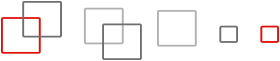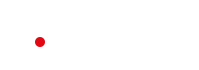Seamless integration – print from cloud
Documents stored in a cloud service are easy to access. Once a user’s uniFLOW Online account has been connected to a cloud service, the user benefits from a smooth integration and enhanced print experience. After identification, the user can select their preferred cloud service to print directly from or scan securely to that cloud service. No additional effort at the multi-functional device is required.
Print from popular cloud storage services
With uniFLOW Online, users can easily access a range of popular cloud services. They can either print their documents directly or save them to their secure print queue for later printing. Users only have to log in once to access the cloud storage services. uniFLOW Online will connect the cloud storage service to the user account and save a login token. For future access, the user only needs to identify at the device.
Supported cloud storage services include Box, Dropbox, Evernote®, Google Drive™, HOME-BOX2 (Japan only), Microsoft OneDrive/ OneDrive for Business, Microsoft SharePoint Online, and Microsoft Teams; more services will be added over time. Changes to documents saved in cloud storage services are immediately visible and accessible by co-workers, making collaboration easy and effective.
Browse, preview and set finishing options
uniFLOW Online gives access to the folder structure and files of cloud storage services directly from many Canon devices. A job preview is available and finishing options may be altered directly at the device before printing. Powerful processing technology is used for processing, converting over 40 file types and standard image formats.