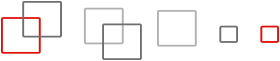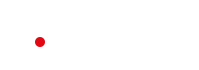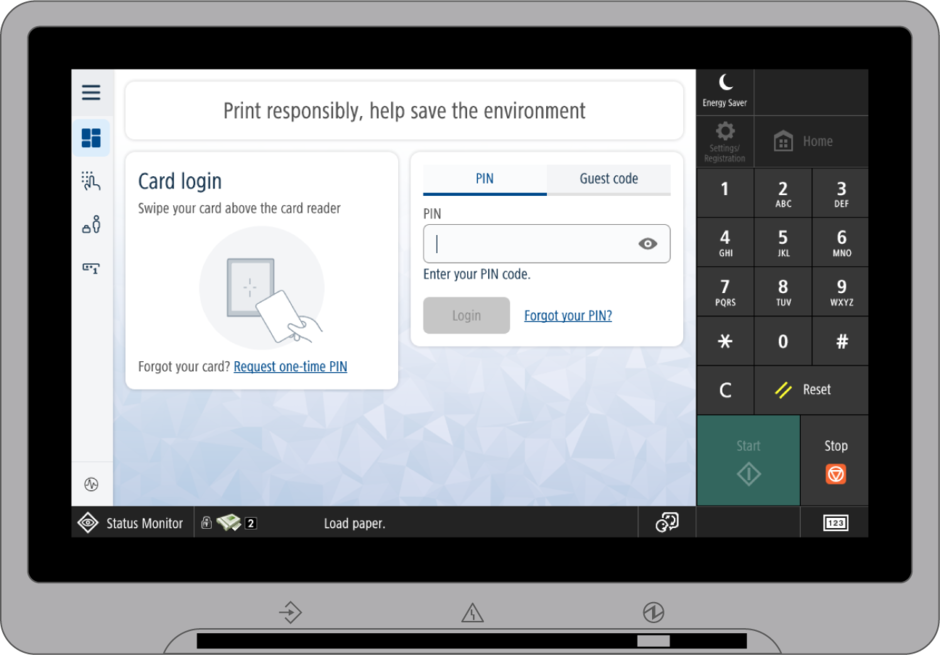Device security through identification
Identification is crucial for securing access to your multi-functional devices (MFDs) and is vital for any data loss prevention policy. uniFLOW Online ensures device and document security by requiring users to identify themselves before they can access any device features. Device policies or Function Level Login can also control device usage based on the specific user.
Choose your preferred identification method
With uniFLOW Online, document security is preserved since all users must be physically at a device to gain access, release their print jobs and/or use the available scan profiles. This eliminates the chances of sensitive documents being left in the output tray. Documents remain secure until they are released. Identification also means documents can be collected from any printer within the organization.
Users simply identify at the MFD. uniFLOW Online offers multiple identification options. Simply choose what’s best for your organization:
- Company proximity card/ mobile phone
- PIN code
- A combination of PIN code and company proximity card
- Image + optional PIN code login or
- Entering their department ID/ PIN code
As the majority carry their mobile phones with them all the time, identification via mobile phone can be a very convenient login method for many users. Rather than having to use their proximity card, users can simply install the NT-ware Mobile Badge BLE 2.0 app on their phone for identification purposes1. On top, the device login screen also supports end user self-service functions, such as a re-send PIN option and a one-time PIN for device login.
Easy registration of proximity cards
Card identification is both secure and convenient e.g. door access cards are also used for user identification at the device. Administrators can easily import card numbers into uniFLOW Online or enable card self-registration for users rather than administrators spending time on this task. The registration process is straightforward as users can swipe their card above the card reader then enter their registration code or PIN at any device connected to uniFLOW Online. Once entered, the proximity card will be registered to the respective user in uniFLOW Online.
Auto-release of print jobs after successful identification
After successful user identification at the device, uniFLOW Online can also support touchless secure print job release. With the auto-release feature enabled, users are asked to either release all print jobs or cancel this activity. If no user interaction occurs, all print jobs are automatically released after five seconds, eliminating the need to touch the device while saving valuable time. The user does not need to search through and select print jobs.
Enter the next level of device security with device policies
Canon device functionality can be restricted based on organizational requirements and security needs. With this next level of device security, device policies can be applied to user login. Specified functionalities, such as the ability to scan in color, can be restricted to specific users. These restrictions will also apply should network connection be lost so access to devices is via emergency mode.
Control device access using Function Level Login
Access to devices can be regulated through Function Level Login. This means that login is only required for specific device functions while the device stays unlocked for other applications. Device functionality can also be restricted based on device location e.g. an organization needs to implement the highest security settings for its accounting and HR departments so it needs to restrict all device functions for the devices in these locations. At the same time, its training center participants need to be able to copy training materials so, for devices in the training center, copy functions would not be restricted.
(1) A BLE supporting card reader must be used at the MFD.