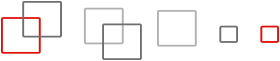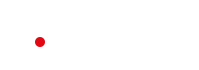Structured filing and indexing of documents with Filing Assist
Combined with superior Canon imageFORCE/ imageRUNNER ADVANCE DX devices, Filing Assist accelerates a business’ digital transition. It saves time, reduces keying errors and brings consistency to your filing so you can find what you need, when and wherever you need it - at home, work or on the go.
Filing Assist – automated batch scanning
The automated batch scanning of Canon imageFORCE/ imageRUNNER ADVANCE DX devices, in combination with uniFLOW Online, utilize a pre-configured scan workflow which is ideal for scanning batches of repetitive documents including invoices, delivery notes, picking lists and orders.
Boost efficiency with pre-configured workflows
After identifying and selecting the required scan workflow at the device, batches of documents can be scanned straight away.
Once uploaded, document types are automatically recognized based on document structure and fixed text positions. File names and metadata are pre-populated. Back at the desk, users validate the pre-populated data in the uniFLOW Online Scan Center. The user can screen all scanned documents to check that the pre-populated file name and metadata are correct. If there are errors, the preview can be opened to edit the OCR result or select a different OCR block. Once done, documents are submitted to their final destination by hitting the Send button.
Optionally, the validation in the Scan Center can be skipped for e.g. non-error-prone documents. In this case, no additional manual check takes place in the uniFLOW Online Scan Center. The scanned files are immediately transferred to the desired destination. OCR checks are then performed in the scan destination or neglected due to the simplicity of documents.
Automation with Filing Assist
Intelligent forms recognition ensures documents are recognized and pre-populated with the correct file name and metadata. The automatic data population makes time-consuming and error-prone manual filing and indexing obsolete. Thanks to pre-populated file names and metadata, searching for and retrieving documents is fast and straightforward.
Smart filing
File and name documents by type or text content. OCR detection and metadata extraction.
Scan any paper size up to A3
Fast scanning and auto-recognition of documents.
Batch scanning
Use pre-defined rules to split batches of documents into separate files.
Cloud storage
Structured storage of files to directory paths in popular cloud services.
My Filing Assist – self-service scanning
The My Filing Assist scan workflow is ideal for ad-hoc scanning of single, one-off documents that must be stored online and completed with a proper file name. This simple, on-demand scan process is perfect for HR and legal documents as well as sales records, marketing, IT and facility management documents including
- Performance reviews
- End user license agreement
- Confidentiality agreement
- Real estate portfolio
- Application forms
- Employment contracts
Create simplicity and save time
After identifying at the device, users can choose the My Filing Assist scan workflow to initiate scanning of their document. The document is automatically uploaded and processed, saving valuable time. Back at their desk, users select the destination, target folder and file format for final and correct document distribution. Finally, users can choose one or multiple OCR text blocks for the correct target folder and document naming. Once all job properties are set, the scanned document is sent directly by clicking the Send button and stored in its final destination.