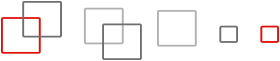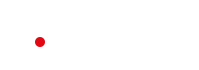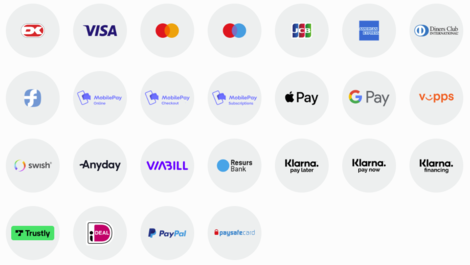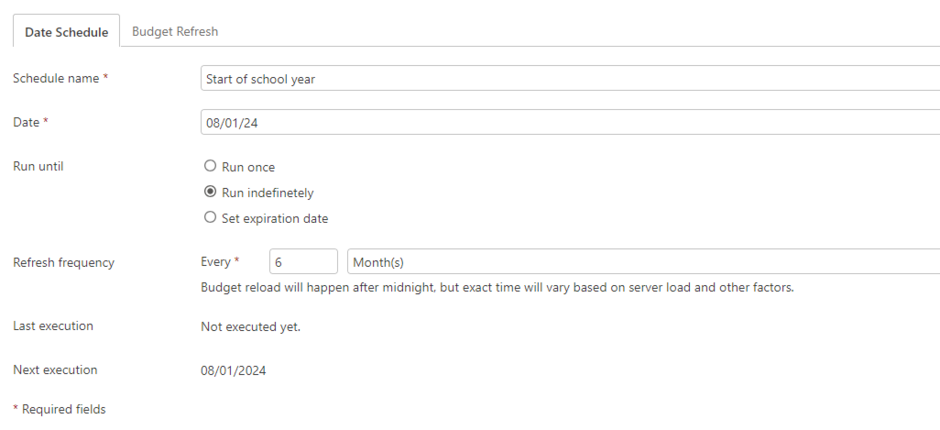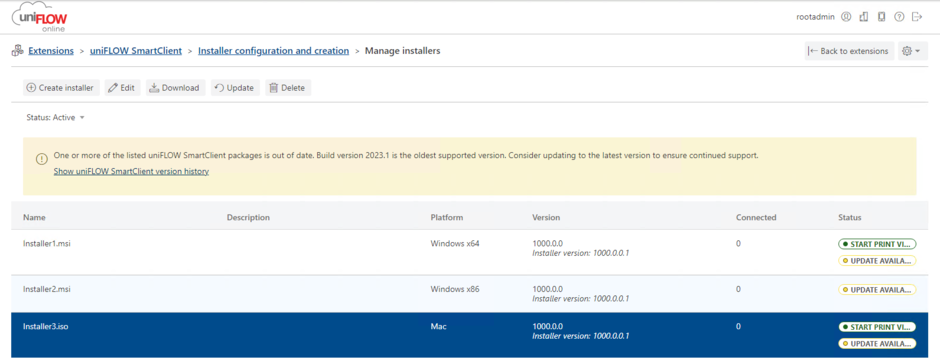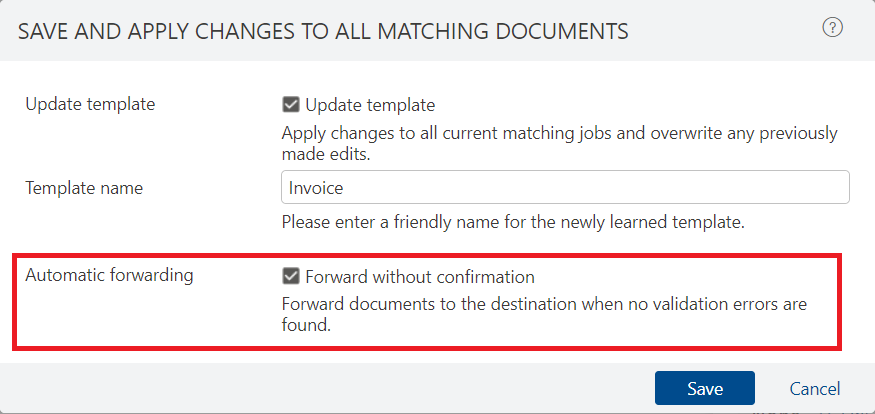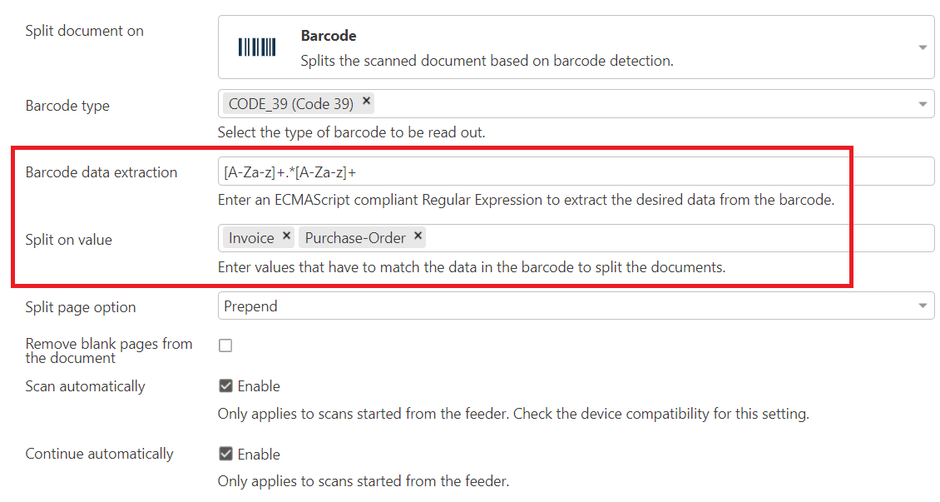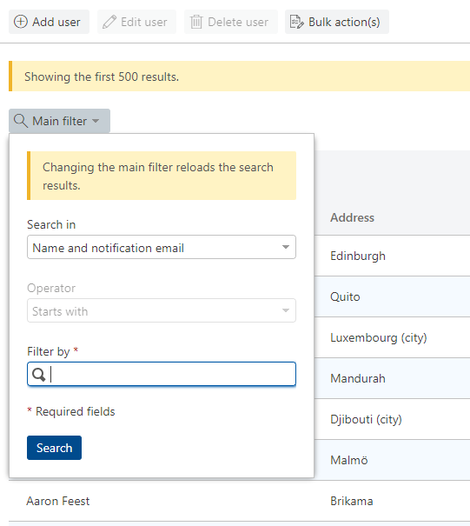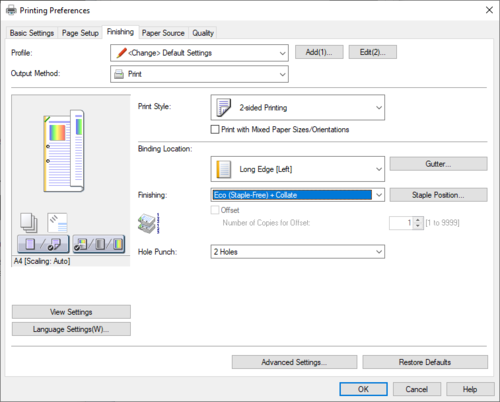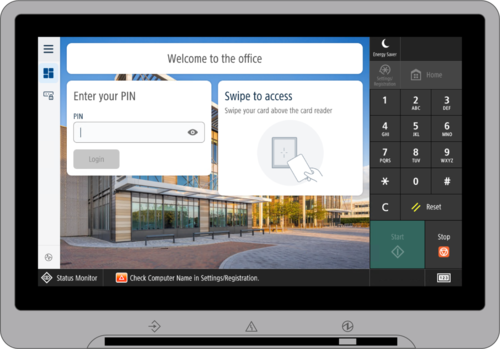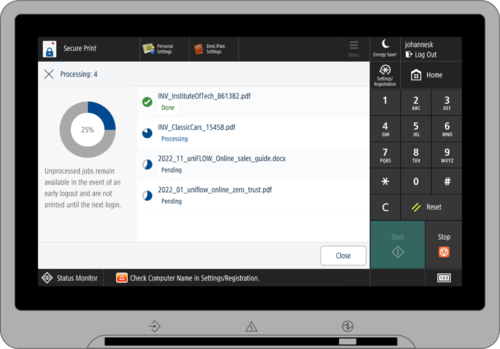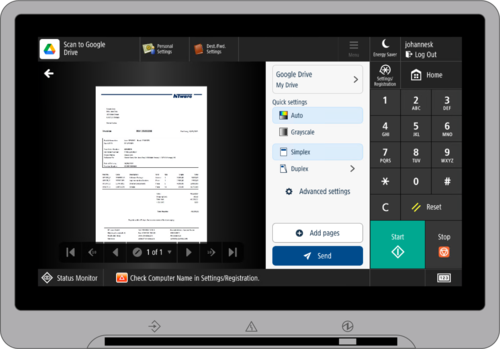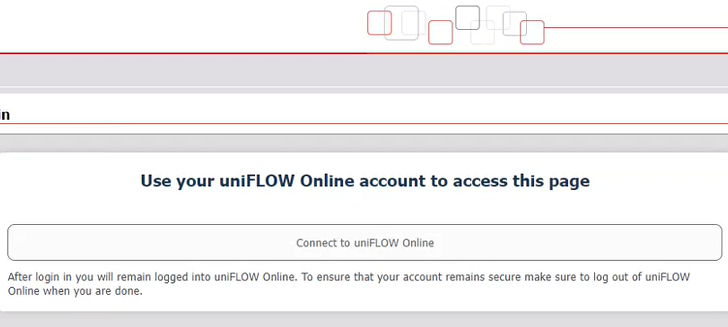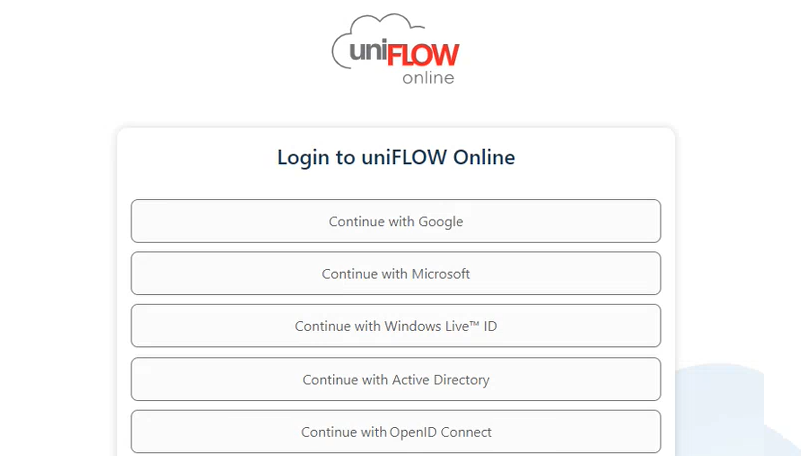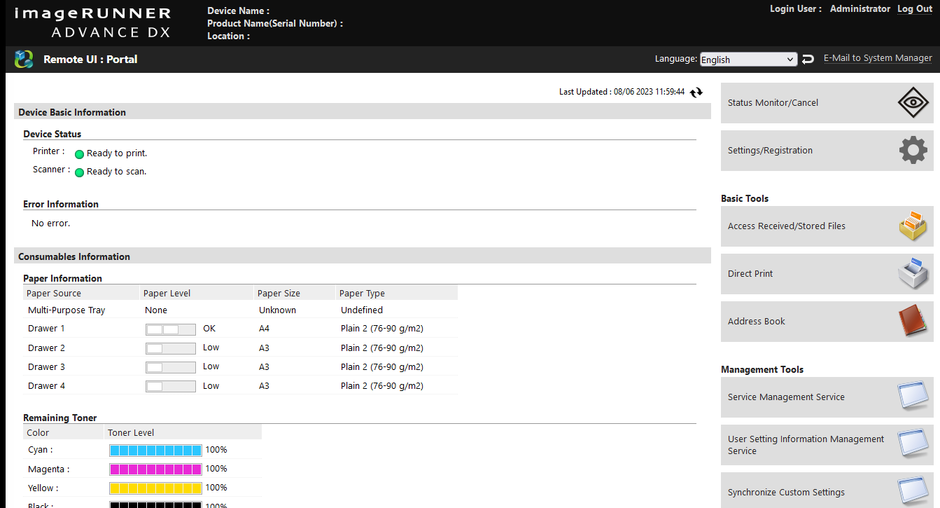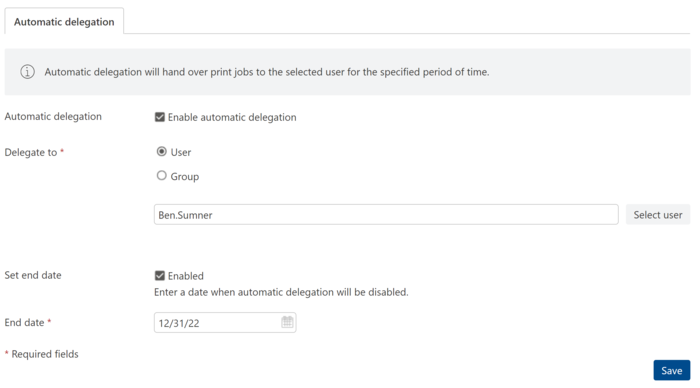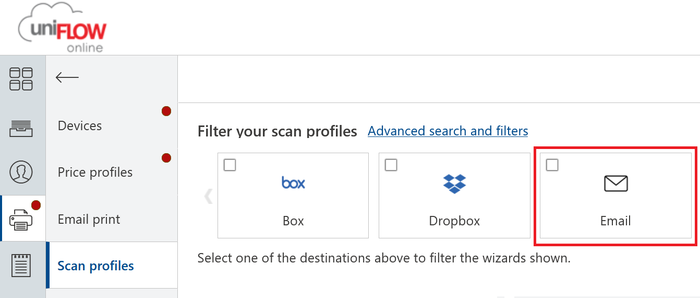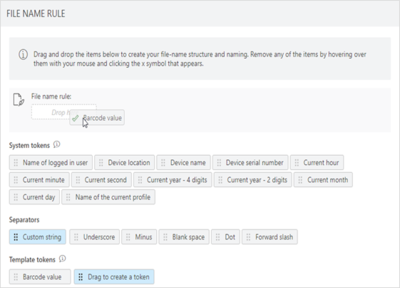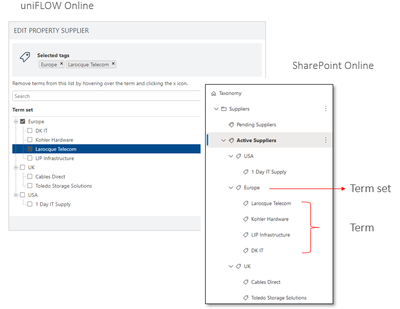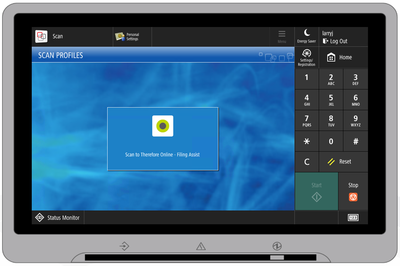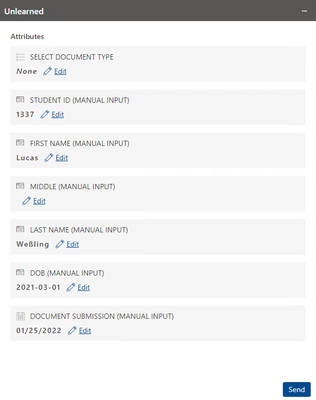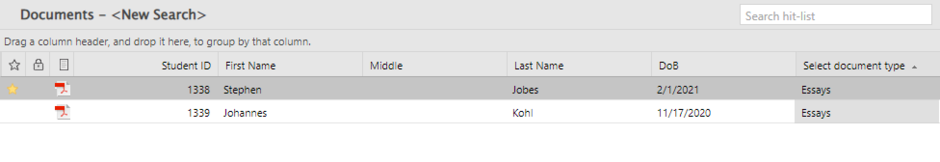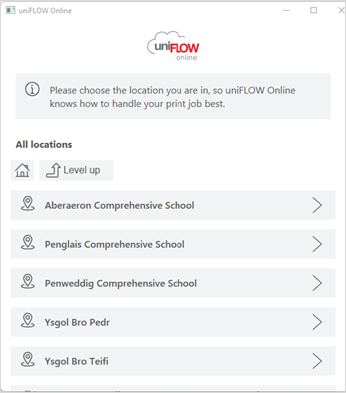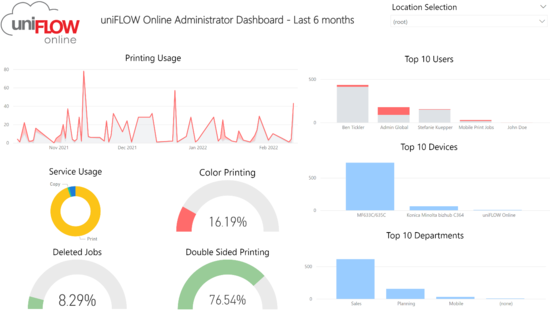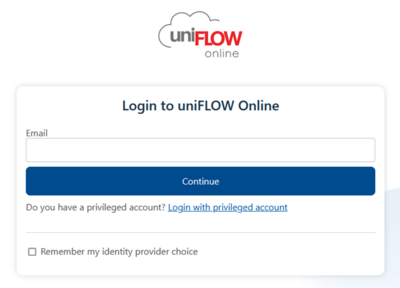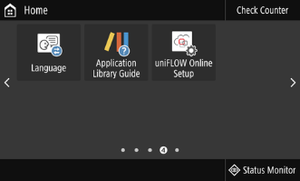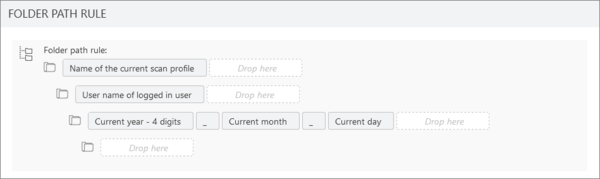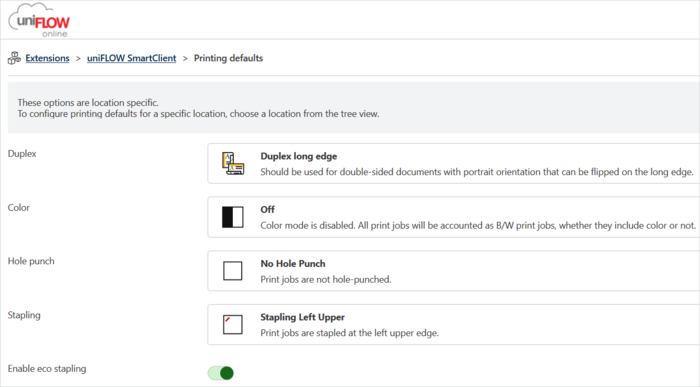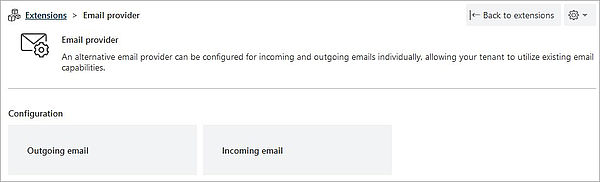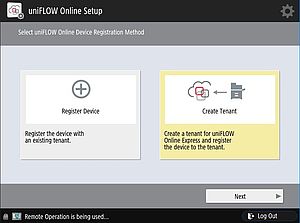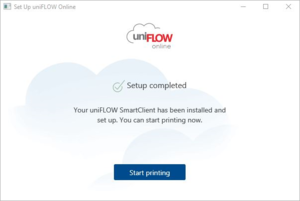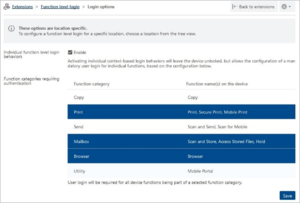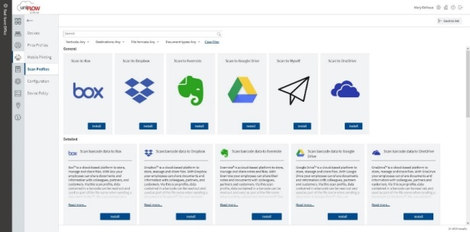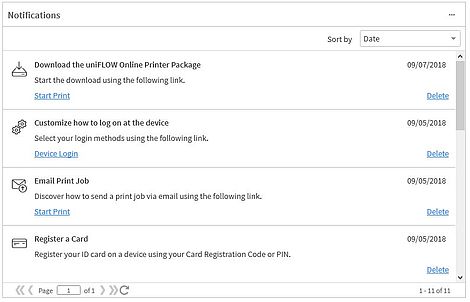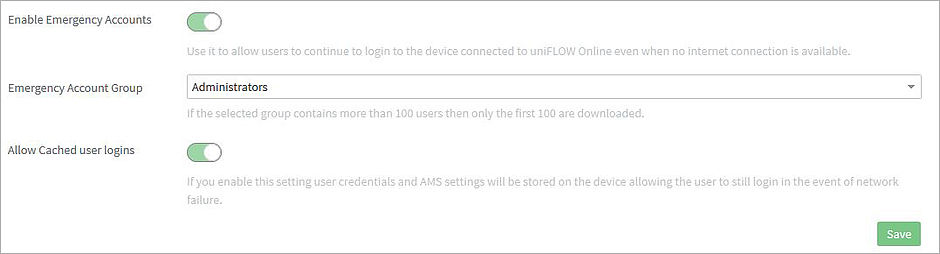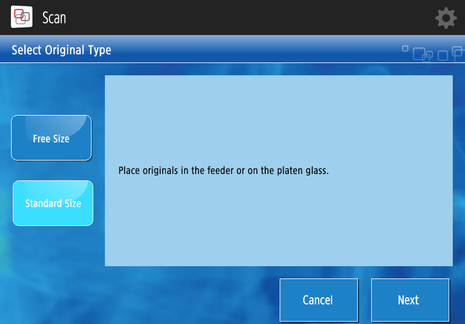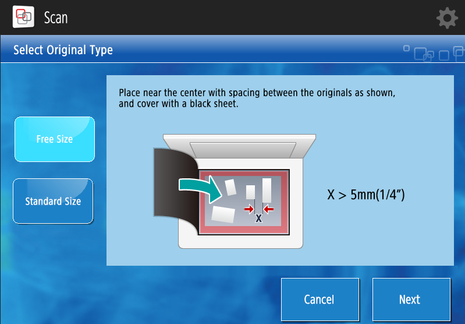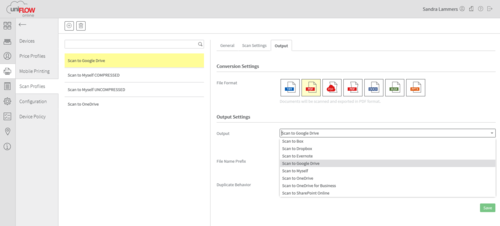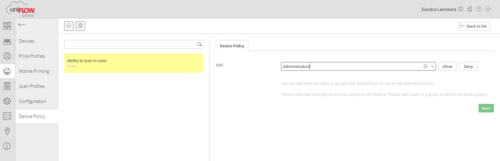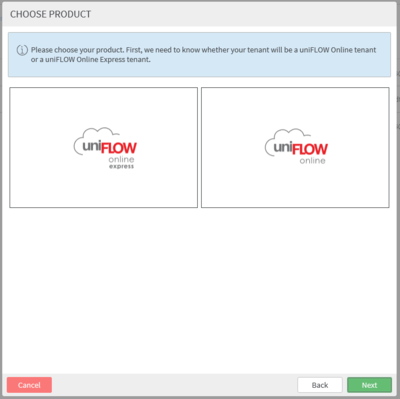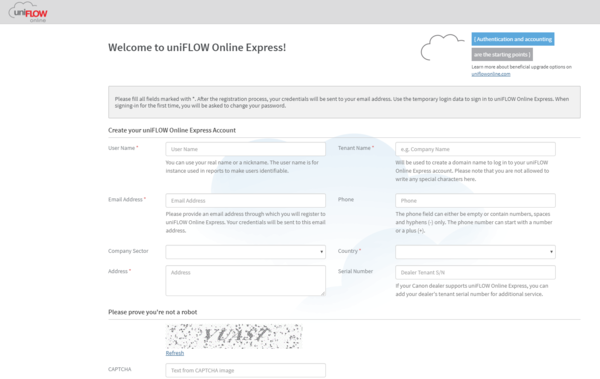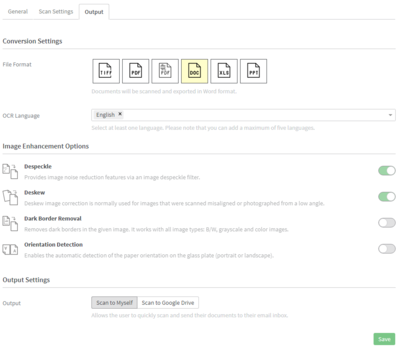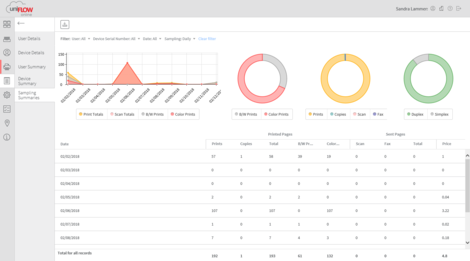March 2024 | Press Release
NT-ware successfully passes ISO 27001 surveillance audit and achieves ISO 27017
One year after their initial ISO 27001 certification, NT-ware passed the annual surveillance audit and proved compliance with the standard again. In addition, NT-ware achieved accreditation according to ISO 27017, a standard focusing on cloud security.
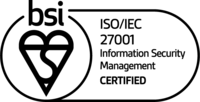
ISO 27001 compliance reconfirmed
NT-ware, the provider of uniFLOW Online, completed the annual surveillance audit and was confirmed to maintain compliance with this international standard. ISO 27001 is the world’s best-recognized framework for monitoring and fine-tuning an information security management system (ISMS). The measures within the scope of certification are intended to reinforce data security and protection against security breaches, thus reassuring uniFLOW Online customers that they entrust their data to a trustworthy and reliable partner.
With the successful surveillance audit, NT-ware also performed the compliance transition from the 2013 standard to the latest 2022 standard. This included several new controls and addressing any changes in the standard
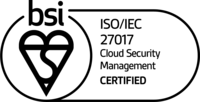
NT-ware achieved ISO 27017 certification
After the first year of working under the ISO 27001 practice, NT-ware also achieved ISO 27017 certification. ISO 27017 is considered an addition to ISO 27001 and focuses on cloud compliance. As a security standard, it was developed for cloud service providers and users to make a safer cloud-based environment and reduce the risk of any security problems. With the certification, NT-ware successfully demonstrates its ability to fulfill the role of service provider of uniFLOW Online on the one hand and as a customer using cloud technologies like Office 365 or Jira by Atlassian on the other.
Having passed both audits, NT-ware could manifest further its commitment to safeguarding its customers from the severe consequences of data breaches. For validation of the certificates, please click on the following link to the BSI client directory: NT-ware profile in the BSI client directory.

February 2024 | Press Release
uniFLOW Online 2024.1 - Next-level budget management for education
uniFLOW Online 2024.1 extends budgeting support for educational environments by adding Quickpay as a new payment provider and other budget management options. Management of connected uniFLOW SmartClients has been improved by enabling the creation of multiple installer packages on one platform. Additionally, key scan workflows are optimized to offer additional versatility by skipping the OCR validation in Scan Center and offering the barcode value read out for splitting batches of documents.
As a result, manual handling of individual student budgets is no longer required, saving valuable time and effort.
Intelligent uniFLOW SmartClient management
This release advances intelligent and efficient management of all connected uniFLOW SmartClients, creating and managing multiple installer packages, viewing a user’s SmartClient version, or receiving update recommendations is now possible.
Different installer packages might be required for different configurations according to the printer driver, print queue naming, or print job storage (local or cloud). This feature is handy if certain user groups or locations require specific configurations.
Optimizing key scan workflows
Scan workflows must fit a business’ document process, so existing features have been upgraded for more flexibility in creating scan workflows. The OCR validation in the Scan Center can be skipped in Filing Assist workflows, removing unnecessary manual tasks.
This release adds the device-based PDF/A conversion of Canon imageRUNNER ADVANCE (DX) and AddOn devices to the Cloud Print & Scan subscription.
The user list optimization will not be immediately available for existing customers at the time of the uniFLOW Online 2024.1 deployment update. The improved user search requires a re-indexing of all existing customer tenants. It may take a few days until all individual customer tenants are re-indexed. The present user interface will persist until the re-indexing has taken place. Opening a new session after re-indexing will present the new look and feel.
December 2023 | Release Notification
Service Update 2023.4.1
uniFLOW Online is continuously improved to ensure the highest customer satisfaction. Since the previous deployment update some smaller issues have been identified, that are of high importance to our customers and therefore will be addressed through a service update outside the regular release period. If you want to know which issues have been fixed and what performance improvements have been implemented then please read the full Release Notes.

December 2023 | Press Release
uniFLOW Online wins Pick Award from Keypoint Intelligence for sixth consecutive year
After being successful in 2019, 2020, 2021, 2022 and 2023 uniFLOW Online impressed again in this year's Buyers Lab (BLI) Pick Awards from Keypoint Intelligence, winning a 2024 Pick as an Outstanding Cloud Output Management Platform – for the sixth year in a row.
“We are delighted to receive this award for the sixth year running, which recognizes that uniFLOW Online is seen as an innovative leader in print and scan management. Since the initial launch, thousands of customers worldwide have deployed uniFLOW Online to bring their print and scan environment to the cloud, not requiring any servers or appliances locally in the network. During the last couple of years, we have built a brand-new, modern user interface for Canon imageRUNNER ADVANCE DX devices. This new UI provides the end-users an unmatched experience for printing and scanning in the office, setting new standards in usability. Our customers and the entire industry see uniFLOW Online with its powerful printing and scanning features as a key element to help drive digital transformation.”, said Karsten Huster, CEO of NT-ware.
Technology leadership
uniFLOW Online, one of the world's first 100% cloud-based print and scan management platforms, has, since its launch in 2016, been enriched with a multitude of features to provide today a comprehensive solution for the evolving needs of our customers. Continuous development has made it the preferred cloud print and scan management solution for thousands of customers worldwide.
Initially, it focused on user identification, secure and mobile and email printing, and accounting for small and medium-sized businesses. Today, this versatile and feature-rich platform, hosted on regional Microsoft Azure datacenters, has grown to include a wide range of scanning applications, easy driver deployment, print from cloud, and support for various job submission pathways. That way, it can cater to the needs of even the large, worldwide operating enterprise customers.
Taking cloud scanning to the next level
Recognized by Keypoint Intelligence are not only the solution’s advanced secure mobile and email printing functionalities, but also uniFLOW Online’s broad set of powerful scanning features. These allow users to scan documents directly to their email or desktop PC or a wide variety of popular cloud destinations, including Box, Dropbox, Google Drive™, Microsoft Exchange Online, Microsoft OneDrive for Business, Microsoft Teams, and Microsoft SharePoint Online. Users can benefit from automatic background image processing options, including image clean-up, compression, conversion, and automatic cropping of receipts. On top, the unique text-block OCR selection can be used for scanning batches of repetitive documents and allows users to populate document file names and metadata quickly.
Thanks to its comprehensive feature portfolio, uniFLOW Online enables organizations to monitor and secure print activity, track and reduce costs, simplify mobile printing, optimize scan workflows, and manage output devices through a single platform in the cloud.
About Keypoint Intelligence
For over 60 years, clients in the digital imaging industry have relied on Keypoint Intelligence for independent hands-on testing, lab data, and extensive market research to drive their product and sales success. Keypoint Intelligence has been recognized as the industry’s most trusted resource for unbiased information, analysis, and awards due to decades of analyst experience.
About BLI Smart Workplace Software Pick Awards
Buyers Lab Smart Workplace Software Picks stand alone in the industry and are hard-earned awards as they are based on rigorous testing, including evaluation of key attributes such as features, usability, and value. Each product that passes its Keypoint Intelligence lab test earns a Platinum, Gold, Silver, or Bronze rating, with the best performers qualifying as Pick contenders.

November 2023 | Press Release
uniFLOW Online 2023.4 - Efficient uniFLOW SmartClient management and integrating sysHUB print workflows
This latest release enables the Canon Generic Plus UFR II printer driver to be packaged and deployed with the uniFLOW SmartClient. Management and control of connected clients have been highly improved, and this release enables uniFLOW Online to integrate with sysHUB to provide ad-hoc secure printing from ERP systems such as SAP®.
Support for the Canon Generic Plus UFR II printer driver
With this release, the Canon Generic Plus UFR II printer driver can be packaged and deployed with the uniFLOW SmartClient. For administrators, cumbersome rollout processes are eliminated while end users profit from a feature-rich driver with device-specific settings.
Smart management of connected clients
IT administrators must oversee the roll-out of all local components installed on the client PCs within their local infrastructure. This release incorporates a management dashboard, providing a clear overview of all installers, installer version control, an easy update mechanism for the installer, and various options to control the roll-out of the uniFLOW SmartClient.
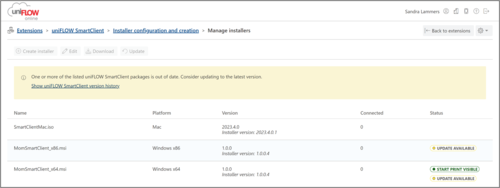
Incorporating the power and flexibility of uniFLOW sysHUB
Companies print many documents from ERP systems such as SAP® either in transactional runs or on an ad-hoc basis. Customers can now incorporate sysHUB to enable certified ad-hoc Secure Printing from SAP®.
November 2023 | Release Notification
Service Update 2023.3.2
uniFLOW Online is continuously improved to ensure the highest customer satisfaction. Since the previous deployment update some smaller issues have been identified, that are of high importance to our customers and therefore will be addressed through a service update outside the regular release period. If you want to know which issues have been fixed and what performance improvements have been implemented then please read the full Release Notes.
October 2023 | Release Notification
Service Update 2023.3.1
uniFLOW Online is continuously improved to ensure the highest customer satisfaction. Since the previous deployment update some smaller issues have been identified, that are of high importance to our customers and therefore will be addressed through a service update outside the regular release period. If you want to know which issues have been fixed and what performance improvements have been implemented then please read the full Release Notes.

September 2023 | Press Release
uniFLOW Online 2023.3 - Setting new standards in usability, design, and security
This latest release officially launches the new, modern device user interface (UI) for Canon imageRUNNER ADVANCE DX devices. After a development journey with multiple steps toward the final product, customers can now experience the modern UI with its intuitive and straightforward design. In addition, this release adds security for accessing the Canon imageRUNNER ADVANCE DX device’s Remote User Interface (RUI), which now utilizes uniFLOW Online’s user authentication.
Launch of the new device user interface
NT-ware officially launches the new device UI, significantly enhancing office scan and print workflows. The design has been available as a preview feature since uniFLOW Online 2021.1 and is released with 2023.3, labeled as ‘Device UI.’ It is officially set as default for all new installations. Setting the new user interface as default does not apply to the Japanese uniFLOW Online deployment.
One of the highlights of the ‘Device UI’ is the customizable login screen. Next to multiple available login widgets, administrators can use the message widget to broadcast messages to their users. Also, the background can be customized to align with a business’s corporate identity.
Additional security for accessing Canon’s device Remote User Interface (RUI)
Until now, users could only log in to the Remote User Interface of Canon imageRUNNER ADVANCE devices via the Universal Login Manager with a single factor, e.g., username and password. With this latest release, administrators can log in to these devices when connected to uniFLOW Online using their uniFLOW Online credentials, thus supporting multi-factor authentication. This allows customers to benefit from an extra level of security.
The device does NOT need to be connected to the internet; only the accessing PC must be connected to uniFLOW Online via a network connection. Login to the device RUI is available for the ‘Administrator’ and ‘Device System Manager’ user roles.
Accessing the device RUI through uniFLOW Online is mandatory for Canon imageRUNNER ADVANCE DX devices after upgrading to MEAP version 5.6.0 or later.
Secure login process
The secure login process for the device RUI consists of three steps:
July 2023 | Release Notification
Service Update 2023.2.1
uniFLOW Online is continuously improved to ensure the highest customer satisfaction. Since the previous deployment update some smaller issues have been identified, that are of high importance to our customers and therefore will be addressed through a service update outside the regular release period. If you want to know which issues have been fixed and what performance improvements have been implemented then please read the full Release Notes.

May 2023 | Press Release
uniFLOW Online 2023.2 – Central identity management and increasing data storage security
This latest release extends the SCIM 2.0 framework support by adding central user and group management to SCIM 2.0-compliant directories. Customers will also have the option to link their own private Azure storage to uniFLOW Online. Improved device diagnostics will help to minimize service desk calls and reduce time and effort in resolving issues.
SCIM 2.0 support – central user and group management
Previously users were pulled from various identity providers into uniFLOW Online. Based on the SCIM 2.0 framework, an open standard, users and groups are automatically directed to uniFLOW Online via SCIM 2.0-compliant directories. Users, groups, attributes, and identities are continuously updated, so centralization reduces IT maintenance.
Link your own Azure storage
Security-conscious customers need to manage and control who can access data. It is now possible for customers to link their own isolated Azure storage space to uniFLOW Online. This allows print and scan data at rest to be held in a customer-managed and controlled storage - Via Azure Key Vault- from where access is granted for uniFLOW Online to store or retrieve files.
Improved end user feedback and diagnostics
Should uniFLOW Online not perform optimally, users are provided with helpful information on the status of uniFLOW Online directly on their user interface, which means the number of service desk tickets decreases. In addition, automatic trace logging is available to collect log files when device errors occur.

May 2023 | Press Release
NT-ware achieves ISO 27001 certification
After thorough planning and implementation, NT-ware has received confirmation that it complies with the international standard ISO 27001, the world’s best-recognized framework for monitoring and fine-tuning an information security management system (ISMS). With this, uniFLOW Online customers can be assured their confidential data is handled responsibly and securely.
Reinforcing data security and protection against security breaches
Security breaches can have far-reaching consequences, including financial losses, business outages, and reputational damage. By implementing uniFLOW Online, customers entrust NT-ware to guarantee the security of confidential and sensitive customer data. Therefore, NT-ware has always been committed to achieving high security and data protection levels. By attaining ISO 27001 compliance, all data protection and IT security measures inside NT-ware are subject to structured processes, sound risk management, and continuous improvement. The scope of our certification includes the design, planning, development, QA, support, and operations for the cloud-based print and scan management solution uniFLOW Online. It also includes the associated on-premise client and server components.
Achieving and maintaining certification
Successful certification was achieved with a wide range of measures and elements, including key elements listed below:
- The definition and communication of the company’s security policies required by the ISMS framework
- The inventory of information assets (systems, services, laptops, servers, infrastructure, and people)
- Risk management (register, assess, treat, and monitor risks)
- Employee training and awareness programs
Collectively these formed the basis for achieving our ISO 27001 certification. Regular reassessments of these measures will be repeated to maintain our certification and ensure continued compliance.
ISO 27001 – an internationally recognized standard
NT-ware has chosen ISO 27001 because, in addition to its international recognition, it is based on two essential principles. Firstly, it always relies on certification by an accredited external body which creates neutrality and credibility. In our case, the British Standards Institution (BSI) carried out the accreditation and audits. Secondly, certification involves periodic assessments instead of one-off activities. The continuous certification process aligns with our constant efforts and commitment to implementing the highest security and data protection standards in both the products we create and in the way NT-ware operates.
A trustworthy and reliable business partner for our customers
The ISO 27001 certification is intended to reassure customers that they entrust their data to a trustworthy and reliable partner. By establishing a continuous improvement process to guarantee information security and data protection, NT-ware demonstrates its commitment to safeguarding our customers from the severe consequences that data breaches can have.
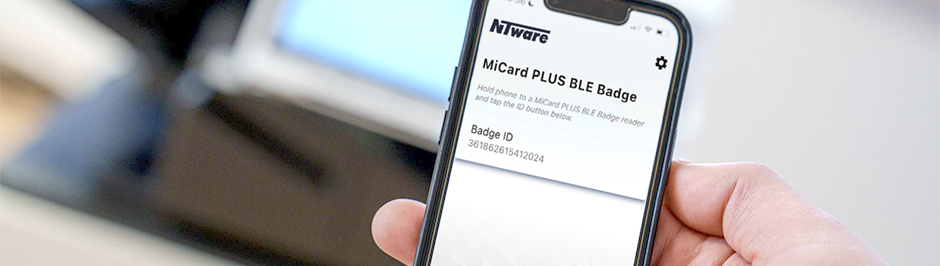
April 2023 | Press Release
New MiCard PLUS BLE card reader offer
As the functionality of uniFLOW and uniFLOW Online continually evolves, supporting hardware must also be at the cutting edge of technology. Supplementing the MiCard card readers’ portfolio, the new MiCard PLUS BLE meets this demand and provides organizations and end users additional flexibility for accessing their devices.
Why combine MiCard readers with uniFLOW and uniFLOW Online?
By combining a MiCard reader with uniFLOW or uniFLOW Online, organizations can lock printers, scanners, or multi-functional devices while allowing authorized users quick and easy access. Users identify by presenting their proximity card or mobile phone to release their print jobs or use advanced scanning options.
How has the MiCard reader portfolio evolved?
The MiCard readers are proximity card readers which validate a user's identity to allow device access. Radio technology supports many card types from the 125 kHz and 13.56 MHz frequency ranges. Several card readers have been added to the portfolio over time to read an increasing number of card types. Today, MiCard readers cover almost every technology on the market, including those required in high-security environments. As they can be configured to support several technologies simultaneously, they are also the right choice for businesses that use more than one card.
Why choose the new MiCard PLUS BLE reader?
With its Bluetooth® Low Energy technology, the latest addition to the portfolio enables user identification via an iOS® or Android™ smartphone as well as by card. Smartphones and mobile applications have long established themselves in everyday life, so it made sense to use them to log on to a printer. Users don not need to carry an additional proximity card; they can download the mobile app from the Apple App Store® or Google Play™ store. A one-time code is used to register their phone which can then be used immediately for logging into a device.
The new MiCard PLUS BLE card reader secures your printers while making it easy for authorized users to log in and perform their daily work.
April 2023 | Release Notification
Service Update 2023.1.1
uniFLOW Online is continuously improved to ensure the highest customer satisfaction. Since the previous deployment update some smaller issues have been identified, that are of high importance to our customers and therefore will be addressed through a service update outside the regular release period. If you want to know which issues have been fixed and what performance improvements have been implemented then please download the full Release Notes provided here.

February 2023 | Press Release
Fit for Zero Trust environments with uniFLOW Online 2023.1
This latest release, uniFLOW Online 2023.1, extends printing options for Zero Trust environments. Mobile release and direct printing have been added, catering for all possible Zero Trust implementation scenarios. By integrating with WebPageMarketing (WPM) a new payment provider is available for reloading student accounts.
Extending printing options in Zero Trust environments
IT administrators increasingly favor Zero Trust network environments to guarantee the highest levels of information security. The concept allows multiple strategies for implementing a Zero Trust network environment. Industry-leading businesses e.g. Microsoft or Google™ define three key pillars when approaching Zero Trust implementations: Verify explicitly, least-privileged access, and assume breach.
uniFLOW Online facilitates the highest implementation standards for Zero Trust environments, and, as such, already allows users in Zero Trust environments to print securely. uniFLOW Online 2023.1 extends the printing options. Print jobs can now be released using a mobile device without requiring a uniFLOW SmartClient, hub or edge device within the network to act as a bridge. In addition, users can print directly to a device via the cloud using the Universal Output Queue.
Have a look at our latest video on uniFLOW Online in Zero Trust environments.
WebPageMarketing (WPM) – New payment provider for budget reload
A new payment provider for budget reload is now available with uniFLOW Online 2023.1: WebPageMarketing. WPM allows students to top-up funds to their account. Even so being a local service in some countries only, this integration enhances uniFLOW Online’s versatility and integration capabilities in the education market.

February 2023 | Press Release
BLI Pick Award in the fifth consecutive year
After being successful in 2019, 2020, 2021, and 2022 uniFLOW Online impressed again in this year's Buyers Lab (BLI) Pick Awards from Keypoint Intelligence, winning a 2023 Pick Award as an Outstanding Cloud Output Management Platform – for the fifth year in a row.
“We are extremely honored to receive this award for the fifth year running, which reflects our dedication and passion as an innovative leader in print and scan management - and our commitment to listening with care to our customers’ requirements and demands. Our customers and the entire industry see uniFLOW Online with its powerful printing and scanning features as a key element to help drive digital transformation.”, said Karsten Huster, CEO of NT-ware.
Five years of technology leadership
uniFLOW Online, one of the world's first 100% cloud-based print and scan management platforms, has, since its launch in 2016, been enriched with a multitude of features to provide today a comprehensive solution for the evolving needs of our customers. Continuous development has made it the preferred cloud print and scan management solution for thousands of customers worldwide.
Initially, it focused on user identification, secure and mobile and email printing, and accounting for small and medium-sized businesses. Today, this versatile and feature-rich platform, hosted on regional Microsoft Azure datacenters, has grown to include a wide range of scanning applications, easy driver deployment, print from cloud, and support for various job submission pathways. That way, it can cater to the needs of even the large, worldwide operating enterprise customers.
Taking cloud scanning to the next level
Recognized by Keypoint Intelligence are not only the advanced secure and mobile/email printing functionalities but also the broad set of powerful scanning features. These allow users to scan documents directly to their email or desktop PC or a wide variety of cloud destinations, including Box, Dropbox, Google Drive™, Microsoft Exchange Online, Microsoft OneDrive for Business, Microsoft Teams, and Microsoft SharePoint Online. Users can benefit from automatic background image processing options, including image clean-up, compression, conversion, and automatic cropping of receipts. On top, the unique text-block OCR selection can be used for scanning batches of repetitive documents and allows users to populate document file names and metadata quickly.
Thanks to its comprehensive feature portfolio, uniFLOW Online enables organizations to monitor and secure print activity, track and reduce costs, simplify mobile printing, optimize scan workflows, and manage output devices through a single platform in the cloud.
About Keypoint Intelligence
For over 60 years, clients in the digital imaging industry have relied on Keypoint Intelligence for independent hands-on testing, lab data, and extensive market research to drive their product and sales success. Keypoint Intelligence has been recognized as the industry’s most trusted resource for unbiased information, analysis, and awards due to decades of analyst experience.
About BLI Software Pick Awards
Buyers Lab Document Imaging Software Picks stand alone in the industry and are hard-earned awards based on rigorous testing, including evaluation of key attributes such as features, usability, and value. Each product that passes its lab test earns a Platinum, Gold, Silver, or Bronze rating, with the best performers qualifying as Pick contenders.
January 2023 | Release Notification
Service Update 2022.4.1
uniFLOW Online is continuously improved to ensure the highest customer satisfaction. Since the previous deployment update some smaller issues have been identified, that are of high importance to our customers and therefore will be addressed through a service update outside the regular release period. If you want to know which issues have been fixed and what performance improvements have been implemented then please download the full Release Notes provided here.

November 2022 | Press Release
Increasing document process automation with uniFLOW Online 2022.4
This latest version adds the new option to automatically share print jobs with colleagues to the "Delegation" extension. Furthermore, a new scan profile, Scan to Email, allows users to scan documents directly to a shared mailbox.
Automatic print job delegation
Time can be scarce in an office environment, sometimes there is even no time to print. In such a situation it would be great if a colleague can take over. uniFLOW Online already allows to hand over individual jobs to colleagues. With this release print jobs can now be shared automatically with colleagues without requiring user interaction. Once configured by the administrator, all print jobs are automatically visible in the secure print queue of the preselected user or group, who can pick up the print job on behalf of their colleague. The automatic delegation process can free up valuable time of staff when time is limited.
Scanning to preset email address
Documents are often sent to shared mailboxes for further processing in the organization. Rather than using the “Scan to Myself” functionality and then forwarding the email accordingly, users can now scan directly to a predefined email address. With this new scan option users can easily scan (recurring) documents to shared mailboxes supporting their email-based workflows. The automatic and straightforward workflow is helpful and time saving, when regularly scanning documents to a shared mailbox e.g., in an invoice handling process. It allows users to send all incoming invoices to a central email address such as invoices@mycompany.com.
Security related changes affecting existing customers
With the next release, uniFLOW Online 2023.1, planned for early 2023, we will retire the support for TLS 1.1 or lower from our mail services. The minimum supported protocol will be TLS 1.2. Customers still using TLS 1.1 or lower in their mail infrastructure will no longer receive emails from uniFLOW Online. We advise you to contact your internal IT if you are unsure of your supported version or require clarification.
This change does not affect customers using their own Email provider.
Have a look at our release video: youtu.be/TAkbMWwINWo
October 2022 | Release Notification
Service Update 2022.3.1
uniFLOW Online is continuously improved to ensure the highest customer satisfaction. Since the previous deployment update some smaller issues have been identified, that are of high importance to our customers and therefore will be addressed through a service update outside the regular release period. If you want to know which issues have been fixed and what performance improvements have been implemented then please download the full Release Notes provided here.

September 2022 | Press Release
Intelligent barcode scanning with uniFLOW Online 2022.3
This latest release, uniFLOW Online 2022.3, focuses on simplifying filing and indexing scanned documents which contain barcodes. It also incorporates the latest developments in Microsoft SharePoint Online so supports SharePoint's managed metadata fields.
Intelligent barcode handling
Barcodes serve many purposes in daily processes as they contain valuable information e.g., an article number, invoice number, customer name, date, supplier information etc. In other words, barcodes are essential to optimize document processes and archiving.
uniFLOW Online has supported barcode scanning and its data extraction for quite a while. New developments make it more versatile by offering the extraction of specific data only. Previously it was only possible to utilize the entire barcode information at once; now, specific information contained in the barcode can be extracted, significantly improving a business's document workflow, to make filing and indexing of documents simple, precise, and reliable in one step.
Extracted values can be used to create file names and to fill SharePoint Online or Therefore™ Online metadata fields available in SharePoint Online or Therefore™ Online.
Supporting SharePoint Online managed metadata
Scanning documents and processing them correctly is essential to create high-quality electronic files. However, the key to really supporting business processes is to address the right location and support all its storage capabilities. As well as delivering a scanned document to Microsoft SharePoint Online, uniFLOW Online now also supports the display and selection of managed metadata fields.

July 2022 | Blog
Intelligent document management – Scan to Therefore™ Online
With Therefore Online, organizations can capture all the benefits of information management. Therefore Online enables business documents to be indexed and information shared with colleagues, associates, and customers. Combined with the powerful scan feature set of uniFLOW Online, organizations can also benefit from powerful scan processing features, smart batch scanning capabilities and metadata management.
Simple yet powerful user workflow
For uniFLOW Online users, it is easy to submit, index, and store documents:
1. Scan the document at the device
2. Index the document conveniently at the desk
3. Store the indexed document in Therefore Online
Document scanning at the device
When scanning a document, a user can either scan the document and perform simple indexing actions directly at the device or scan and submit the document to the uniFLOW Online Scan Center then carry out tasks at their desk.
Applying index data in the Scan Center
Once the document has been scanned and processed, it is available immediately within the uniFLOW Online Scan Center from where users can start to index the document by e.g. assigning the document type.
Smart provision of Therefore Online index data
Complex document indexing can be done directly at a device, but this is time-consuming and error prone. When scanning to Therefore Online, users scan the document at the device then carry out indexing tasks at their desk.
uniFLOW Online and Therefore Online provide users with the same indexing behavior; reference fields, dependent fields or attributes are stored and displayed to users in the same way. This aligned indexing process enhances user experience and productivity.
Metadata lookup
A user needs to know at least one identifier e.g. student id, to look up metadata information. When changing one of the pre-populated metadata entries, all corresponding metadata will change simultaneously i.e. correct, up-to-date information will always be displayed.
Powerful cloud solution
With its dedicated connection to Therefore Online, uniFLOW Online offers excellent digitization capabilities through smart scan workflows and helps to reduce manual error-prone filing and indexing problems to a minimum.
When scanning documents uniFLOW Online offers an unchallenged set of scan processing features to enhance document quality significantly before sending it to its final storage destination including:
- Enhanced image quality and cleaned up documents
- Receipt and business card scanning
- Highly compressed and encrypted PDF
- Editable and searchable documents
Do you want to learn more about uniFLOW Online scan processing capabilities? Check this out!
July 2022 | Release Notification
Service Update 2022.2.2
uniFLOW Online is continuously improved to ensure the highest customer satisfaction. Since the previous deployment update some smaller issues have been identified, that are of high importance to our customers and therefore will be addressed through a service update outside the regular release period. If you want to know which issues have been fixed and what performance improvements have been implemented then please download the full Release Notes provided here.
June 2022 | Release Notification
Service Update 2022.2.1
uniFLOW Online is continuously improved to ensure the highest customer satisfaction. Since the previous deployment update some smaller issues have been identified, that are of high importance to our customers and therefore will be addressed through a service update outside the regular release period. If you want to know which issues have been fixed and what performance improvements have been implemented then please download the full Release Notes provided here.

May 2022 | Press Release
uniFLOW Online 2022.2 – Increased robustness of secure printing across locations
uniFLOW Online's latest release improves its secure printing capabilities for users working in various locations. To make the right devices available to the user, uniFLOW Online could already automatically detect from which location a user was printing. This release provides additional failover mechanisms to determine the correct place, improving the system's robustness. On top, the accounting capabilities of uniFLOW Online have been extended with an automatic export of accounting data to various cloud storage systems.
Expanding the location concept
Until now, uniFLOW Online could automatically detect the location a user was printing from, which is beneficial for users traveling between different locations. Whenever this was not possible, e.g. due to an unknown network environment, the suitable printers could not be made available to the end-user.
A default location can now be set to whom one connects automatically once a location cannot be determined. As an alternative, a manual location selection can be presented to users. If the automatic location detection fails for whatever reason, users can select their location from a list themselves. The location concept, combined with the built-in failover mechanisms, provides customers with a flexible print infrastructure that can be rolled out over various locations.
Automatic export of accounting data
Since its initial launch back in 2016, uniFLOW Online can accurately track all print, copy, and scan activities from customers worldwide. All data can be visualized using various built-in reports, and the accounting data can be manually exported on the fly. With this latest release, a new automatic report export mechanism allows the automatic export of accounting data on a regular interval into various cloud storage systems, including Box and Microsoft OneDrive for Business.
After saving, the data can be stored for long-time archiving or picked up by data analysis tools such as Microsoft Power BI for further analysis.
April 2022 | Release Notification
Service Update 2022.1.2
uniFLOW Online is continuously improved to ensure the highest customer satisfaction. Since the previous deployment update some smaller issues have been identified, that are of high importance to our customers and therefore will be addressed through a service update outside the regular release period. If you want to know which issues have been fixed and what performance improvements have been implemented then please download the full Release Notes provided here.
March 2022 | Release Notification
Service Update 2022.1.1
uniFLOW Online is continuously improved to ensure the highest customer satisfaction. Since the previous deployment update some smaller issues have been identified, that are of high importance to our customers and therefore will be addressed through a service update outside the regular release period. If you want to know which issues have been fixed and what performance improvements have been implemented then please download the full Release Notes provided here.

March 2022
Stand united for peace
The violence and destruction being caused by the military attacks on Ukraine is shocking to all of us. We share our heartfelt concerns for our colleagues and the Ukrainian people whose lifes have been deeply affected.
As part of the world-wide relief efforts supporting Ukraine, we are donating to various international aid and humanitarian organizations.
As of earlier this week, NT-ware suspended all product deliveries into Russia. We continue monitoring the fast-evolving situation and developments.
We stand united in desire for peace.

February 2022 | Press Release
uniFLOW Online 2022.1 – Passwordless user accounts
uniFLOW Online’s latest release delivers the next level of user sign-on by offering passwordless user accounts. This new approach for user accounts follows prominent industry leaders. The latest release also provides custom metadata entries for scanning into local network folders. This feature enhances the uniFLOW Online scanning capabilities; it enables the storage of scan jobs in a local document management system (DMS) including all the metadata required by the scan destination.
Introducing passwordless user accounts
Passwords are hard to remember and present a security risk as they are often reused for different services. Administrators dislike passwords for the same reasons and 81% of data breaches involve weak, default or stolen passwords. Following industry-leading corporations, uniFLOW Online 2022.1 introduces a new principle: users log into their account and register uniFLOW Online applications, such as the uniFLOW SmartClient, via a one-time email link. This login process is available to non-privileged users for all apps and significantly simplifies the setup and registration of the uniFLOW SmartClient so reducing IT involvement.
Custom metadata design for scanning to a local folder
Although the usage of cloud services is rising, many on-premise document management systems (DMS) are still being utilized by businesses for file storage. End of last year, NT-ware introduced the workflow “Scan to local network folder”, allowing for scanning documents into a local DMS with a fixed set of metadata. uniFLOW Online 2022.1 now enables businesses to easily combine any on-premise DMS without sacrificing any functionalities. Custom-built metadata templates, uploaded to uniFLOW Online, allow a robust document scan process to suit a customer’s exact DMS requirements. The solution increases office productivity, helps to streamline document processes and reduces manual errors.
Additional highlights
This release also enhances the Therefore™ Online support in Filing Assist by displaying all case or reference fields defined in Therefore Online in a coherent table. The correct entries can be searched for and selected from known data e.g. date of birth. For SharePoint Online, users can now change the content type e.g. from ‘Invoice’ to ‘Shipping Note,’ and different metadata fields are displayed based on the selected content type. Furthermore, new widgets are introduced for users and administrators to encourage sustainable printing behavior and provide users with insights on their scanning activities.
Improvements affecting existing customers
- Passwordless user accounts - Customers who have email self sign-up (including allowed domains) enabled, migrate to the new simplified login process automatically. The login window is updated accordingly to this new login/registration process. A central email entry dialogue will replace the prominent uniFLOW Online account and Email sign-up buttons of the previous login window. Alternatively, existing users can click the link below the email entry box, which will open a window to enter their ‘uniFLOW Online Account’ credentials.
- Change in print job lifetime settings - Setting the print job lifetime has been changed to a fixed set of options. Existing configurations are adapted automatically to follow the new standard values.
- Folder Path Rule parameters removed - The ‘Current minute’ and ‘Current second’ parameters have been removed from the folder path parameters. Scan profiles that are already deployed will continue to work for existing customers. Still, these tokens will no longer be available when a template is updated.
- STOP for Internet Explorer 11 support - If usage of Internet Explorer is detected, a banner message informing the user of this will be displayed.

November 2021 | Press Release
BLI Pick Award in the fourth consecutive year
After being successful in 2019, 2020 and 2021, uniFLOW Online impressed again in this year's Buyers Lab (BLI) Pick Awards from Keypoint Intelligence, winning a 2022 Pick for Outstanding Cloud Output Management Solution—for the fourth year in a row.




uniFLOW Online: 5 years of technology leadership
uniFLOW Online, one of the world's first 100% cloud-based print and scan management platforms, has since its launch in 2016, been enriched with a multitude of features to provide today a comprehensive solution for the evolving needs of our customers. Continuous development has made it the preferred cloud print and scan management solution for thousands of customers worldwide, with already more than 35,000 devices connected.
In the beginning, it focused on user authentication, secure and mobile and email printing, and accounting for small and medium-sized businesses. Today, this versatile and feature-rich platform, hosted on regional Microsoft Azure™ datacenters, has grown to include a wide range of scanning applications, easy driver deployment, print from cloud, and support for various job submission pathways. That way, it can cater to the needs of even the large, worldwide operating enterprise customers.
Taking cloud scanning to the next level
In addition to the advanced secure and mobile/email printing functionalities, uniFLOW Online offers a broad set of powerful scanning features. These allow users to scan documents directly to their email or desktop PC, or a wide variety of cloud destinations, including Box, Dropbox, Google Drive™, Microsoft Exchange® Online, Microsoft OneDrive® for Business, Microsoft Teams®, and Microsoft SharePoint® Online. Users can benefit from automatic background image processing options, including image clean-up, compression, conversion, and automatic cropping of receipts. On top, the unique text-block OCR selection can be used for scanning batches of repetitive documents and allows users to populate document file name and metadata easily.
Highlights recognized by Keypoint Intelligence
The BLI report emphasizes that uniFLOW Online offers a consistent user interface, whether users work in the office or at home. Further strong points are the integration with Microsoft® Teams and Universal Print by Microsoft®, print restriction from specific cloud services, and the uniFLOW Online Print & Scan App for submission and release of print jobs.
In addition, uniFLOW Online excels in securing devices against unauthorized use by supporting multi-factor authentication (MFA). Moreover, secure and touchless printing is one of the software's primary tasks in an organization.
Thanks to its comprehensive feature portfolio, uniFLOW Online enables organizations to monitor and secure print activity, track and reduce costs, simplify mobile printing, optimize scan workflows and manage output devices through a single platform in the cloud.
About Keypoint Intelligence
For 60 years, clients in the digital imaging industry have relied on Keypoint Intelligence for independent hands-on testing, lab data, and extensive market research to drive their product and sales success. Keypoint Intelligence has been recognized as the industry’s most trusted resource for unbiased information, analysis, and awards due to decades of analyst experience. Customers have harnessed this mission-critical knowledge for strategic decision-making, daily sales enablement, and operational excellence to improve business goals and increase bottom lines. With a central focus on clients, Keypoint Intelligence continues to evolve as the industry changes by expanding offerings and updating methods, while intimately understanding and serving manufacturers’, channels’, and their customers’ transformation in the digital printing and imaging sector.
About BLI Software Pick Awards
Buyers Lab Document Imaging Software Picks stand alone in the industry and are hard-earned awards as they are based on rigorous testing, including evaluation of key attributes such as features, usability, and value. Each product that passes its lab test earns a Platinum, Gold, Silver, or Bronze rating, with the best performers qualifying as Pick contenders.

October 2021 | Press Release
uniFLOW Online 2021.3 – Central user management
uniFLOW Online’s latest release delivers central user management via the Microsoft Azure Active Directory platform. At the same time, new unrivaled scan workflows are made available, which are relevant to organizations looking for easy processes to scan into local systems.
Microsoft® Azure Active Directory
Managing users centrally via Microsoft Azure Active Directory relieves IT administrators from the burden of managing users in uniFLOW Online and other systems in parallel. It is based on the SCIM 2.0 framework. The new user provisioning means users, attributes and identities are automatically synchronized.
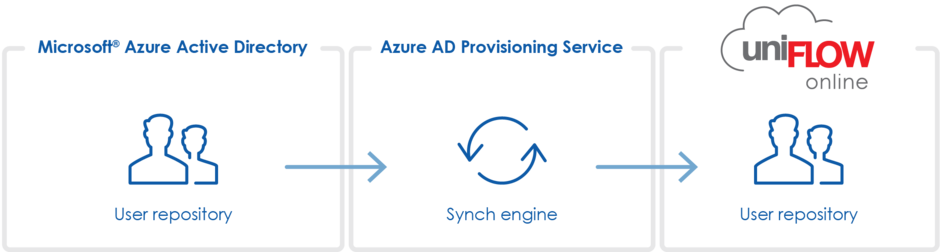
Scan to on-premise network folders
uniFLOW Online already scans to a wide variety of cloud destinations such as Box, Dropbox, Exchange® Online, Google Drive™, Microsoft OneDrive® for Business, Microsoft SharePoint® Online and Microsoft Teams. Organizations who have not yet transitioned their file storage into the cloud are now able to scan directly to local, on-premise, network folders. This means that local file storage will enable different departments to work in close collaboration.
Scan to desktop PC
Convenient scanning of documents and files into a dedicated folder on a user’s desktop is one of the most requested and valued scan workflows for users who want to “simply scan a document”. Once the scanned file is processed, a Windows notification informs the user that the scan job is now available, and a link takes the user directly to the dedicated folder There is no need to access additional software or cloud services e.g., mail services or cloud storage.
Discontinuation of Facebook as an identity provider
As uniFLOW Online does not provide its own identity management or store any user credentials such as passwords, it uses a claims-based approach to identify users, accepting login credentials from multiple identity providers, including Facebook. Due to recent changes in the Facebook policies, the uniFLOW Online integration doesn’t comply anymore and is discontinued with this deployment update.
Continuous improvements
All core uniFLOW Online functionalities are continuously upgraded; many minor enhancements and bug fixes are included with uniFLOW Online 2021.3 as well.
For any questions, please contact marketing@nt-ware.com.

June 2021 | Press Release
uniFLOW Online 2021.2 - Brand new, modern login experience on devices
The latest release takes the first step to creating a brand new experience for end-users using the Canon imageRUNNER ADVANCE DX devices connected to uniFLOW Online. The new look and feel is designed to optimize the user experience with user accessibility in mind. The release is also increasing office productivity by making scan to and print from Microsoft Teams® available to users. In addition it is possible for students in educational establishments to top-up or recharge their accounts through PayPal. Furthermore, uniFLOW Online’s multi-vendor capabilities are extended, making it possible to securely release print jobs on devices of any make or model by simply using the uniFLOW Online mobile app.
Brand new, modern login experience
Having the needs of the end-user in mind, we started to create a brand-new device user interface (UI) for uniFLOW Online. With a modern look and feel, uniFLOW Online 2021.2 focuses primarily on the login process on Canon imageRUNNER ADVANCE DX devices. It also introduces the possibility of adapting the UI to suit customers’ own corporate identity. Subsequent releases will expand the optimized user experience to secure printing and scanning functionalities.
Easy integration with Microsoft Teams®
Microsoft Teams® has become an indispensable business tool which enables communication and teamwork through chat and video meeting facilities and file storage/sharing. uniFLOW Online 2021.2 will improve collaboration in the office by allowing users to print from and scan to Microsoft Teams.
Budget top-up using PayPal
uniFLOW Online allows educational establishments to charge students for their printing and copying activity; once their balance is exhausted, all print and copy activity is denied. This latest release allows students to top-up or recharge their accounts through PayPal to continue their activities.
Print securely on any printer of any brand
uniFLOW Online 2021.2 makes it possible to securely release print jobs on devices of any make or model by simply using the uniFLOW Online mobile app, previously only available on Canon devices, allowing customers to deploy uniFLOW Online in a mixed fleet environment.
Enhanced support for Canon imageRUNNER/ imageCLASS/ i-SENSYS devices
The supported feature set on Canon imageRUNNER/ imageCLASS/ i-SENSYS devices is expended. It allows users to charge jobs to different projects or cases, users can now also on these devices select a cost center directly at the user interface. In addition, secure print jobs can be routed via uniFLOW Online, from where they can be released on the printer without any need for any client-based software or for a local network connection between computer and printer. This way, printing can be ensured regardless of location or local network configuration and allows users to power off their laptop before releasing their print jobs.
Extended scanning capabilities
Easy login in to ‘Scan Center’
Users using Filing Assist or My Filing Assist now profit from a much easier method to login to Scan Center. After scanning, they receive a unique link, either via the uniFLOW SmartClient notification or via email, taking them straight into the Scan Center without any need to login.
PDF version selection
When defining a scan profile, the administrator can select a specific PDF version when the PDF Cloud Compressed file format is chosen.
Site browsing for Microsoft SharePoint® Online
When scanning into SharePoint Online an administrator can now use the root URL of a SharePoint Online tenant as the starting point for browsing. This now means all sites within a tenant can be browsed by a user directly at the device i.e., it provides greater flexibility and accessibility to information.
Enhanced security through Multi-Factor Authentication
In order to safeguard access to uniFLOW Online and prevent unauthorized access, Multi-Factor Authentication (MFA) has been implemented for those users with uniFLOW Online accounts that are having a privileged role, to enhance overall system security. MFA requires these users to authenticate using two different authentication mechanisms; a known credential (username and password) and a physical device (a token generator/mobile phone) to protect users from any unauthorized persons trying to access their uniFLOW Online account.
Photo credits: freepik.com

March 2021 | Press Release
Celebrating 5 years of technology leadership
We are proud to reach the fifth anniversary of uniFLOW Online, one of the world’s first 100% cloud-based print and scan management platforms. Since launching in 2016, the service has been enriched with a multitude of features to provide today a comprehensive solution for the evolving needs of our customers. Continuous development has made it the preferred cloud print and scan management solution for thousands of customers world wide with already more than 35.000 devices connected.
“We are proud to be able to recognize that uniFLOW Online’s feature set has multiplied but, even more importantly, it is seen as a key element by our customers and the entire industry to help drive digital transformation. uniFLOW Online shows our dedication and passion as an innovative leader in print and scan management, listening with care to our customers requirements and demands.“
Karsten Huster, CEO and founder of NT-ware
Supporting businesses from any size
uniFLOW Online has evolved into an unmatched, sophisticated print and scan management solution. In the beginning it focused on user authentication, secure and mobile printing and accounting for small and medium sized businesses. Today, this versatile and feature-rich platform, hosted on regional Microsoft Azure datacenters, has grown to include a wide range of scanning applications, easy driver deployment and support for various job submission pathways so it can cater to the needs of even the large, worldwide operating enterprise customers.
Click here to read more about how uniFLOW Online helped De Zorggroep, a large healthcare provider in the Netherlands, in their transition to the workplace of the future.
“Over the past 5 years, we have seen many of our customers’ business requirements evolving. In a fast-changing business and societal environment, they all need to find ways to increase the productivity of their employees, allow mobility and remote working, whilst securely accessing information and processing documents. Canon Digital Transformation Services is supporting customers in this constant “need to adapt” journey, helping them to find solutions to their evolving requirements. uniFLOW Online is a key pillar in a comprehensive range of print & scan products, various software and services that Canon provides as part of its Digital Transformation Services offer. It enables customers to realise the opportunities the “New Way of Working” represents, while providing also solutions to the challenges that it generates.”
Marc Bory, European Sales Director, Canon Europe
Innovations that matter – setting unmatched standards
Cloud technology is offering previously unthinkable possibilities. Regular releases, several times a year, ensure technology enhancements are immediately available to customers worldwide. Key technology and feature developments have set unmatched markers in the industry:
2016:
- Secure and email printing
- Authentication & accounting
- 100% cloud-based infrastructure
- Hierarchical tenant structure
2017:
- Scan to myself and Google Drive™
- Guest email printing support
- Multi-vendor support through uniFLOW Release Station
2018:
- Built-in setup support for Canon imageRUNNER ADVANCE devices
- Device policies
- Enterprise readiness
- Powerful scan processing options
- Scan to various additional cloud services
2019:
- Client-free secure printing
- Built-in setup support for Canon imageRUNNER/ i‐SENSYS/ imageCLASS devices
- Print from cloud
- Zero-trust & micro-segmentation
2020:
- Cost center selection
- Budget management
- Driver deployment for any vendor
- Batch scanning with automatic filing and indexing
- OCR text-block selection for file name and meta data entry
- uniFLOW Online Print & Scan app
- Support for Apple Mac® computers
- Universal Print by Microsoft® support
- Google Chrome™ extension
2021:
- Touchless device operation
- Scan to Microsoft Exchange® Online
Award-winning functionality and product design
Various organizations recognize uniFLOW Online´s abundant features such as secure printing, cost tracking, mobile printing and advanced scanning which help organizations and their employees work efficiently. Its usability, flexible and straightforward design, robust security features and enhanced cloud functionality are seen as unmatched in the public cloud print and scan management arena.
- Buyers Laboratory Inc. (BLI) (in 2019, 2020, 2021): Outstanding Cloud Output Management Solution
- ‘ASTORS’ Homeland Security Awards: 2020 Silver ‘ASTORS’ Award for Best Access Control & Authentication System
- PrintIT 2020 Awards: Cloud Print Management Solution of the Year
Driving innovations
NT-ware’s innovative spirit, paired with an agile development approach, ensure uniFLOW Online is the best-in-class public cloud print and scan management solution. We are looking forward driving future innovation in the years ahead.
Photo credits: pexels.com

February 2021 | Press Release
uniFLOW Online 2021.1 - Cloud-based scan to email and touchless operation of devices
uniFLOW Online 2021.1 allows users to scan to email using Exchange® Online; scanned jobs are saved in a user's personal 'Sent' folder. Touchless device operation is essential in these times because it is necessary to reduce contact with surfaces to a minimum as well as support an ever-increasing mobile workforce. Further enhancements focus on 'My Filing Assist', extended scan capabilities and new options to increase data security.
Scan to Exchange® Online
User productivity is enhanced with Microsoft Exchange® Online added as an output destination. This allows users to send scanned jobs directly via email to colleagues or business partners. Thanks to address book integration and selection, addresses are easy to find. Sent emails appear in the sent items folder of the user's email account.
Touchless device operation
Print job release via uniFLOW Online Print & Scan app
uniFLOW Online 2020.3 introduced the uniFLOW Online Print & Scan app. By using this app in conjunction with the new Mobile Release extension, users will be able to release print jobs directly from their mobile phone. By simply scanning the QR code displayed on the device's UI a user can both authenticate at the device and release print jobs. There is no need to touch the device user interface at any time during the process.
Auto release print jobs for secure print submission
With the optional auto-release feature, all print jobs will be automatically released after 5 seconds upon successful authentication at the device. Once again, there is no need to touch the device and time is saved as a user does not need to search through and select print jobs.
Scanning enhancements
Select OCR-blocks for document naming or for target folder creation in My Filing Assist
The new enhancement allows text from the document's content to be extracted and used in building both the file name and the folder path rule. This method will give a user more granular control while enabling dynamic and logical folder creation based on document information.
Scan to SAP Concur – Automatic data extraction
The already existing 'Scan receipts to Concur' scan profile has been enhanced with the ability to auto-extract the date and amount from scanned receipts and auto-populate within Concur.
Modern authentication with OAuth 2.0
To meet modern security standards, and in light of the discontinuation of Google and Microsoft’s basic authentication, uniFLOW Online now provides support for modern authentication which is based on OAuth 2.0 tokens and provides a higher security level.

January 2021 | Press Release
‘ASTORS’ Homeland Security Award for uniFLOW Online in combination with Canon imageRUNNER ADVANCE DX Series
Canon U.S.A. Inc. is proud to announce that the company received two ‘ASTORS’ Homeland Security Awards from American Security Today in 2020. Print via the cloud with uniFLOW Online, combined with Canon’s imageRUNNER ADVANCE DX Series, was awarded the Silver ‘ASTORS’ Award for Best Access Control & Authentication System. “In a time where it is imperative for organizations to stay connected and efficient while using security features, we are proud to offer our customers exclusive solutions (…), to help them evolve along their digital transformation journeys” said Shinichi Yoshida, Executive Vice President and General Manager, Canon U.S.A., Inc..
The solution is recognized due to its usability, flexible and straightforward design, advanced scanning, robust security features and enhanced cloud functionality. It helps customers keep control over access to their systems and critical information. Combining multifunctional devices with a print management solution prevents unauthorized use and keeps valuable and confidential information safe. With uniFLOW Online, administrators can make sure users have to identify themselves at the imageRUNNER ADVANCE DX device and leverage the secure Scan-to-Email print functionality. Documents are only printed when a user is physically standing at a device and authenticates, regardless of whether the user submitted the print job from their desktop PC or mobile device.
The Annual ‘ASTORS’ Awards program of American Security Today is specifically designed to honor distinguished administrative and vendor solutions that deliver enhanced value, benefit and intelligence to end users in a variety of government, homeland security, enterprise and public safety vertical markets. Nominations are evaluated on their technical innovation, interoperability, specific impact within the category, overall impact to the industry, relatability to other industry technologies and application feasibility outside the industry. For more information on the ‘ASTORS’ Awards program, and the awarded Canon solutions, please see ASTORS’ announcement.

December 2020 | Press Release
uniFLOW Online is granted BLI 2021 pick award
Buyers Laboratory Inc. (BLI), a division of Keypoint Intelligence, has awarded uniFLOW Online as an “Outstanding Cloud Output Management Solution.” They recognize features such as secure printing, cost tracking, mobile printing, and advanced scanning that help organizations and their employees work efficiently, stay connected and maintain access to critical business information, regardless of location.
BLI also acknowledges the importance of uniFLOW Online in the age of COVID-19: More people than ever work from home, and document processing is increasingly a digital process. uniFLOW Online offers the possibility to complement the existing office infrastructure allowing users to print and scan documents efficiently from home.
BLI also highlights the solution’s latest version for its
- Integration with Microsoft Universal Print
- Improved scan workflows
- Additional security features
- Intelligent device and print management
- Mobile capabilities
About Keypoint Intelligence
For almost 60 years, clients in the digital imaging industry have relied on Keypoint Intelligence for independent hands-on testing, lab data, and extensive market research to drive their product and sales success. Keypoint Intelligence has been recognized as the industry’s most trusted resource for unbiased information, analysis, and awards due to decades of analyst experience.
About Buyers Lab Software Pick Awards
Document Imaging Software Picks stand alone in the industry and are hard-earned awards based on rigorous testing, including evaluating key attributes such as features, usability, and value.
For any questions, please contact marketing@nt-ware.com
Photo credit: freepik.com
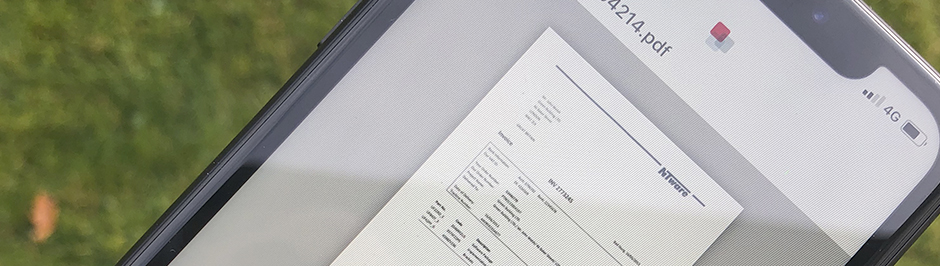
October 2020 | Press Release
uniFLOW Online 2020.3 – Expanding the most powerful cloud print & scan platform!
With uniFLOW Online 2020.3 the capabilities of the world’s best cloud print and scan platform have been greatly extended. The new uniFLOW Online Print & Scan app increases the mobile print experience for Apple® and Android™ devices. Several new job submission pathways are also available including support for Mac™ users, Chromebook™ support and users of Microsoft™ Universal Print (early access).
In addition, libraries and schools can now charge students for their print and copy activities thanks to the new budgeting feature. Productivity in the office environment is improved with print and scan delegation which can also be carried out by users working from home.
uniFLOW Online Print & Scan app
Submitting mobile print jobs and accessing personal activity reports via Android and Apple phones is easy with uniFLOW Online Print & Scan app. Mobile phones are essential for mobility and digitization. Incoming documents can be easily sent to print, using the new uniFLOW Online Print & Scan app. Print jobs can be released at any connected device, in time for the next meeting. Users always have an insight as to all their recent print, scan, copy and fax activities.




Future proof job submission
There is a wide range of operating systems available to users which uniFLOW Online supports by offering different job submission pathways. The last months have profoundly shaken up printing processes and major cooperation have changed how printing will be addressed in the future. Close collaboration with Apple, Google and Microsoft ensures an excellent end-user experience and continuous support. This latest release aims to future proof job submission pathways, adds additional security, increases productivity and simplifies printing processes.
Secure printing from Apple Macs is guaranteed with the new uniFLOW SmartClient for Mac. In order to replace Google Cloud Print, the new uniFLOW Online Chrome extension offers continued secure printing support. Furthermore Universal Print (public preview), a new cloud-based print service developed by Microsoft, will integrate natively with uniFLOW Online and adds functionalities such as Secure Printing.
Budgeting support
For schools it is key to keep costs under control. Teachers and students are charged for all their printing and copying so it is important to ensure correct tracking of their transactions and available funds. To support these requirements, uniFLOW Online now accurately tracks and charges all printing and copying activities for both teachers and students. Budgets can easily be setup and funds added to individual accounts.
Print & scan delegation
Print and scan jobs often need to be handled in further steps by another colleague. With uniFLOW Online, users can delegate their print jobs to another colleague. This can be, for example, the secretary or a colleague working at a different location.
Digitizing documents can be part of a business critical process. It may be imperative these documents are processed within a given time period. To meet these demands, scanned documents can be handed over manually or automatically, after a specified period, for further processing or indexing by a colleague.

October 2020 | Press Release
uniFLOW Online hosted in a Microsoft Azure™ UK data center from 01 October 2020
uniFLOW Online, the world’s most advanced cloud-based print and scan management application, is hosted in Microsoft Azure™ data centers. These data centers are distributed across the globe, granting compliance and data sovereignty for the respective region. Soon uniFLOW Online will also be hosted in a UK based data center, ensuring that UK customer data will be stored within the UK and not leave the country. This data center will complement the other established data centers for uniFLOW Online to be found in Europe (Amsterdam), the US, Singapore, Australia, Japan and China. It will be officially available for customers to onboard from 01 October.
Microsoft Azure™ provides multi-layered security across its data centres, with teams of global cybersecurity experts working together to ensure the safeguarding and confidentiality of your data.
Data sovereignty and compliance - local data remains local
As outlined above, each Microsoft Azure™ data center respects data sovereignty and achieves compliance by storing regional customer data within the area it is collected. This data is then subject to the laws and regulations of the region it was collected in.
Data protection through encryption
Microsoft Azure™ data centers ensure maximum security by encrypting data according to industry-standard protocols. These protocols are employed to encrypt the data that travels between printers and data centers and internally within the data centers.
Conditions on-site grant safety and reliability
Conditions within data centers ensure safety and reliability. Each facility is designed to run 24 x 7 x 365 and employs various measures to protect operations from power failure, physical intrusion and network outages. The data centers comply with industry standards, e.g. ISO 27001, for physical security and availability. They are managed, monitored and administered by Microsoft operations personnel.
For any questions, please contact marketing@nt-ware.com.

July 2020 | Press Release
Extend Universal Print with uniFLOW Online
uniFLOW Online already offers multiple ways for users to submit their jobs depending on their operating system and network configuration. Universal Print, developed by Microsoft®, provides a simple yet efficient method to securely submit a print job. Its native integration ensures effortless configuration for administrators; users do not need extra training to use it either. Universal Print will be supported with the next uniFLOW Online deployment update (October 2020) and is available now for beta customers.
Universal Print – the new print service from Microsoft
Universal Print is a modern print service experience in Azure for business and educational establishments of any size. It moves key Windows Server print infrastructure to the Microsoft 365 cloud and provides robust and centralized print management capabilites. A single generic driver is used, irrespective of printer model, so no driver management and setup is needed. Printers are easily identified from Windows devices and users continue to print as they always have.
Printers that natively support Universal Print provide the best performance. Therefore, Microsoft and Canon Inc. have been working closely together to support customers in their journey to the digital workplace. The powerful Canon imageRUNNER ADVANCE series and Office Printers provide the capabilities a modern workplace needs and support Universal Print natively.
To learn more about Universal Print, please have a look at Microsoft’s announcement: techcommunity.microsoft.com/t5/windows-it-pro-blog/announcing-universal-print-a-cloud-based-print-solution/ba-p/1204775
Extend Universal Print with uniFLOW Online
As a Canon company, we are excited to have worked closely together with Microsoft on the integration of uniFLOW Online and Universal Print. The result is a holistic cloud solution that combines powerful features with straightforward administration. Universal Print is responsible for the end user printing experience from connecting to the shared queue in Microsoft Azure to the ‘file print’ action in the application. uniFLOW Online further extends the capabilities by offering additional functionalities to the print environment including:
- Secure Printing with a single universal queue
- My Print Anywhere allowing users to release their job to any device, including those not supporting Universal Print natively
- Full accounting (print, copy, fax, scan), prices, cost centers and reporting
- Support for other client operating systems such as Mac and ChromeOS
- Mobile Printing and Mobile Printing for guests
- And much more!
uniFLOW Online is a 100% cloud solution running in various Microsoft Azure data centers globally and connects natively to Universal Print. No servers, services, hubs, connectors or client software are required when Universal Print is combined with uniFLOW Online and Canon imageRUNNER ADVANCE devices. uniFLOW Online registers itself as a single print queue in Universal Print allowing users to use any printer in their organization to release the job. Users can select any printer connected to uniFLOW Online, even those without Universal Print support. Canon imageRUNNER ADVANCE devices can be registered to uniFLOW Online in bulk, making administration effortless. Users are able to select advanced finishing options such as duplex, color mode, hole-punch, stapling, eco stapling, copy count or paper catalog from the Windows print dialog or the printer panel.
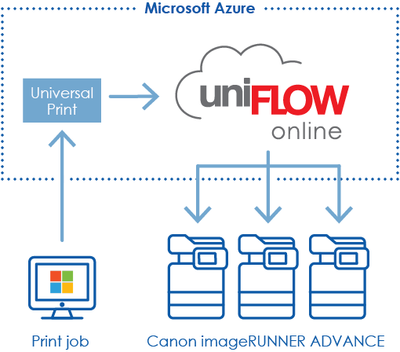
Integrate with even more Microsoft applications
Various interfaces to Microsoft’s product range are available, making it the perfect addition to any office environment.
uniFLOW Online supports claims-based authentication against multiple identity providers e.g. Microsoft Office 365™ or on-premise Windows Active Directory®. It is also listed in the Microsoft Azure App Gallery, allowing administrators to use even more pre-configured claim action mappings for Azure AD and Office 365™. Administrators profit from an effortless set-up process and user management.
Changes to documents saved in cloud storage services are immediately visible and accessible by co-workers, making collaboration easy and effective. Users can print their documents directly, standing at the MFP, from a range of the most popular cloud services including Microsoft OneDrive®.
With uniFLOW Online users can scan documents directly to their preferred scanning destination e.g. Microsoft OneDrive®, Microsoft OneDrive® for Business and Microsoft SharePoint® Online. The lean and intuitive user interface of the workflows bring about immediate gains in productivity.
Unleash the full power with Canon devices
uniFLOW Online is compatible with printers from any manufacturer but works best with Canon. By combining Canon imageRUNNER ADVANCE devices with uniFLOW Online organisations can ensure that users authenticate at the device before releasing their jobs. In addition, certain device functionalities e.g. printing or copying in colour, can be restricted based on user rights. uniFLOW Online also tracks the complete print, copy, fax and scan usage of the Canon device so costs can be correctly charged back to users, departments or cost centers. This powerful combination also allows the user to print from and scan to cloud based document management systems such as OneDrive and SharePoint Online.
Ready to use today
Support for Universal Print will be launched with the next uniFLOW Online deployment update (October 2020). Universal Print is part of Microsoft 365 and will be launched by Microsoft. Large organizations have the opportunity to try uniFLOW Online and the Universal Print integration before the official launch date. To learn more please contact marketing@nt-ware.com.

July 2020 | Press Release
Enhancing Canon imageRUNNER ADVANCE DX devices with powerful filing and indexing features - uniFLOW Online 2020.2
Easy accessibility and the convenience to store and retrieve documents are among the main reasons for organizations to go digital. Canon imageRUNNER ADVANCE DX devices provide outstanding scanning hardware, paving the way to accelerate a business’s digital transition. The devices include a high-speed scanner with a pace of 270 pages per minute, a silent document feeder and the ability to scan irregular size and mixed-size paper. The new release of uniFLOW Online 2020.2 adds powerful document scanning capabilities to these outstanding devices. It channels the hardware’s strengths into maximum productivity. Essential digitization of documents should not be a manual process anymore; the introduction of the uniFLOW Online Scan Center brings automation.
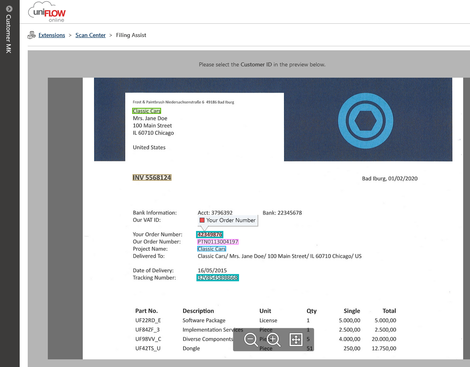
Scan Center for automatic filing and indexing
uniFLOW Online 2020.2 introduces a central place for automatic filing and indexing. The technology helps organizations to streamline scan processes and increase user productivity while reducing manual errors.
Key is the unique text-block OCR which automatically pre-populates file name and metadata. The automatic document type recognition is based on document structure and the fixed text block OCR positions. Unknown document types can easily be trained so all future documents of the same type are detected automatically.
Filing Assist – Automated batch scanning
At the Canon imageRUNNER ADVANCE DX, pre-configured scan workflows are ideal for scanning batches of repetitive documents and operation records e.g. orders, invoices, picking lists and delivery notes. A large batch of documents is scanned in one go. uniFLOW Online will detect different file types, split each batch and use the unique text-block OCR to create the document title or populate metadata. The user only needs to validate pre-populated data at the end.
My Filing Assist – Self-service scanning
My Filing Assist is ideal for ad-hoc scanning of single, one-off documents for individual users. After scanning the document, the user selects the scan destination, target folder and file format once back at his desk. File name and metadata are easily populated by selecting one or multiple OCR blocks before the document is sent to its destination.
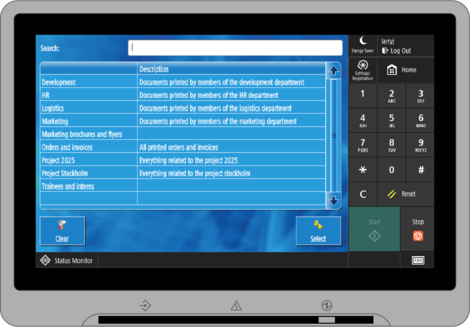
Introducing cost centers
The introduction of cost center allows organizations to chargeback print, copy, fax and scan costs on a per job basis.
Besides default cost center settings, the user can simply select the appropriate cost center after authentication directly at the device user interface to assign costs. Later, newly added reports allow businesses to transparently chargeback costs to different departments, projects or cases.

April 2020 | Blog Article
Effectively work from home with uniFLOW Online
Nowadays more people than ever work from home. This trend has been massively driven by the current global Coronavirus as businesses must now insist employees work from home. Technical pre-requisites such as a laptop and a stable internet connection are often already in place; where technical supply is missing these can be quickly rectified. The current situation is likely to result in a permanent change of our working culture and lead to an increase in home working. With uniFLOW Online, printing and scanning documents efficiently from home can be seamlessly added to the existing office print and scan infrastructure.

Printing and scanning as if you are in the office
uniFLOW Online supports large office multifunctionals and smaller all-in-one multi-function and single function printers. There is a wide range of devices ideally suited for professional use in home offices.
Employees working from home can print directly from their device, with immediate job release, while still tracking costs. If the device is in the same room as the employee, and continuously monitored, secure printing is often not necessary. If, on the other hand, the device is regularly shared with family members, secure printing for company documents can still be implemented. Documents can be released following authentication with a PIN code.
Scan workflows follow employees from device to device; this applies to a home office device as well. The same user interface and scan profiles are available at the home office as well as the workplace. Thanks to uniFLOW Online’s innovative cloud technology, conversion to Word or searchable PDF and file compression are also available before the document is sent to the user’s email or saved to Box, Dropbox, Evernote®, Google Drive™, Microsoft OneDrive® or Microsoft OneDrive® for Business
Share with family members – chargeback business and private costs
No matter what businesses and their employees agree on regarding purchase of printers for home offices, uniFLOW Online will be able to provide the necessary support. Family members will be able to print private documents so businesses will want to make sure the costs incurred do not fall to their organization. Print, scan, copy and fax costs can be charged separately to business and private accounts.
Setup as easy as 1, 2, 3
Employees do not need to be IT experts to perform the setup themselves – it is easy as 1, 2, 3. After unboxing and starting up the device, the home office employee will use the uniFLOW Online setup button, on the local device screen,to initiate the installation process. This will connect the device to the company tenant by using the 12 digit Device Registration Key provided by the IT department. Once this is complete, employees can print from their device and find their same scan workflows that they have been using in the workplace.
Compact MFPs enrich home office working
By promoting the use of a particular device series for printing at home in connection with uniFLOW Online, businesses ensure printed documents retain the same high quality as those printed at the office therefore guaranteeing a strong public image is maintained. Employees can continue to use the same scan workflows as they use in the office. Meanwhile, business and private print, scan, and fax costs stay separated and are allocated to different accounts. Contact your Canon dealer by phone, email, or order via their webshop.
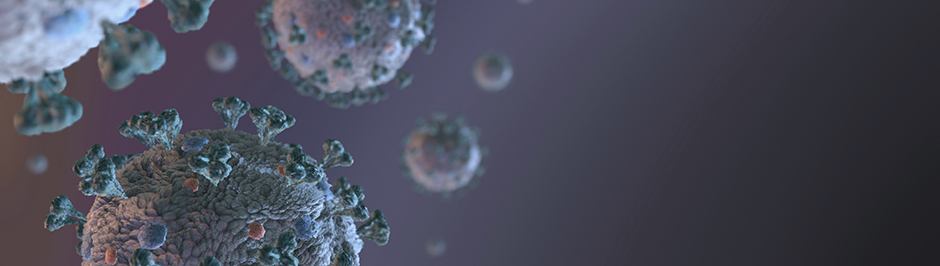
March 2020 | Press Release
COVID-19 – Break the chain
The world is fighting the global battle against COVID-19, enforcing measures to break the chain of infection. Collective global actions adopted by organizations, businesses as well as individuals aim to “flatten the curve”. As part of our social responsibility, and in line with the recommendations of the World Health Organization (WHO) and local authorities, NT-ware has adapted business operations to enable all employees to work securely from home.
At the same time, we have taken every measure necessary to ensure business and service continuity and security for uniFLOW, uniFLOW Online, NT-ware COSMOS and all supporting departments.
Healthy teams to support you
As a company, we need to ensure that our teams, together with their families and friends, stay safe. To assist with efforts to break the chain of infection, all employees have been requested to work from home. Our company has been practicing a very liberal home office culture over many years to allow employees to maintain a good work-life balance. Therefore, NT-ware was well prepared for this transition phase from office to home office working. As a modern company using the latest technologies, NT-ware is well equipped to work remotely and securely as one united team.
Secure IT infrastructure
The measures taken do not impose any restrictions on our daily business practices. All departments continue to work as normal providing a full service and support to our dedicated partners and valued customers. The support and project team are handling all incoming support requests as usual.
Across our office locations in Germany, New York, Tokyo and Singapore, our IT department has ensured that all systems are available and maintained at full capacity, despite the current government decrees. This is all possible thanks to highly resilient and secure communication channels implemented across the whole company. All business-critical systems are easily maintained remotely via a fault tolerant and secure VPN infrastructure.
Continued logistics
Our logistics team can handle all orders as normal; delivery of software and hardware is guaranteed. Software orders are shipped electronically, and the logistics team has split up for on premise visits to handle all hardware deliveries. Hygiene and personal safety are of course observed at all times.
uniFLOW Online operations
Working remotely does not impose any restrictions on day to day uniFLOW Online operations. As uniFLOW Online is externally hosted on Microsoft Azure™ in regional data centers across the globe, there is no need to maintain NT-ware hardware infrastructure or for employees to be in the office. Security and uptime are safeguarded by Microsoft´s high security, resilience and maintenance standards. NT-ware personnel can also monitor and update all uniFLOW Online services securely from home. To enable this setup, intense security measures are in place which were established long before the COVID-19 crisis we are facing right now.
Social responsibility
To support local communities in fighting the impact of COVID-19 on society, NT-ware is donating 5,000 € to the German Red Cross Corona Emergency Aid Fund. This fund supports volunteers in their efforts to halt the crisis. The focus is on food supplies and delivery services to the elderly and vulnerable in order to protect them and reduce the risk of infection.
We hope you all stay safe in these challenging times.

March 2020 | Press Release
MiCard MultiTech4 BLE card reader: Bluetooth® Low Energy for user identification and access control
Alongside uniFLOW 2020 LTS and uniFLOW Online 2020.1, a new card reader is introduced to complement the range of solutions for user identification and access control with the software. The MiCard MultiTech4 BLE card reader includes Bluetooth® Low Energy technology so users can authenticate at a device by using their smartphone.
Users simply need to download the NT-ware Mobile Badge BLE app from Apple App Store or Google Play Store and register their smartphone in uniFLOW or uniFLOW Online. Once done, they can start using the BLE functionality of the card reader. In addition to BLE, the MiCard MultiTech4 BLE can support numerous, including advanced card technologies.
BLE supplements range of technologies
Two versions of this card reader support BLE in addition to a wide range of card technologies from the 125/134 kHz and the 13.56 MHz frequency range. If required, they can be configured to support BLE and other technologies from these frequency ranges in any combination at the same time. This provides organizations with maximum flexibility as far as integration of uniFLOW and uniFLOW Online into the existing environment is concerned. Users can use their smartphones to log on to a printer. There is no need to carry an additional proximity card for this purpose. Users who have forgotten their card can also resort to their phone.
NT-ware Mobile Badge BLE app
The NT-ware Mobile Badge BLE app is required to access the BLE functionality of the card reader. It is available for iOS and Android and can be downloaded at no charge from Apple App Store or Google Play Store. Once installed on the smartphone, the app runs in the background and enables communication with the card reader and thus identification of the user in uniFLOW or uniFLOW Online.
Two versions to meet different customer requirements
Depending on the technologies used and the resulting requirements, organizations can choose between two versions of the card reader: MiCard MultiTech4-P BLE or MiCard MultiTech4-PI BLE. Besides BLE, version -P can identify card serial numbers and data from the card’s memory. Version –PI also supports advanced technologies such as HID iCLASS® ID or Elite.
Easy and flexible configuration
The accompanying configuration tool AppBlaster (NT-ware Edition) allows for easy and flexible configuration of the MiCard MultiTech4 BLE. Depending on the customer environment, the reader can be configured to support BLE only or in combination with other technologies.
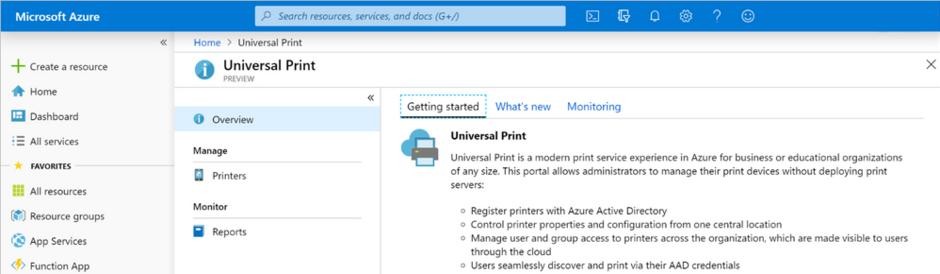
March 2020 | Press Release
uniFLOW and uniFLOW Online support for Microsoft® Universal Print
Microsoft® has just announced a private preview of a new Microsoft® 365 cloud-based print infrastructure which removes the need for local print servers. Microsoft Universal Print is aimed at commercial and educational clients who are moving to the cloud with Microsoft 365 and need a printing process that is simple to use in order to reduce the IT workload.
NT-ware has been working closely with Canon Inc. and Microsoft for several months to ensure that both uniFLOW and uniFLOW Online will be supported by Microsoft Universal Print. The objective is to enable businesses to maximize the benefits of Microsoft Universal Print service across their entire infrastructure.
"The way people work is changing as cloud computing and technology continue to expand and evolve, driving digital transformation. Canon Inc.'s imageRUNNER ADVANCE and Office Printers provide the flexibility and scalability to address diverse workplace needs. In partnership with Microsoft, we are committed to supporting Universal Print and support our customers in their journey to the digital workplace.” - Isamu Sato, Senior General Manager, Office Imaging Products Operations, Canon Inc.
uniFLOW Online hosted on Microsoft Azure
uniFLOW Online is an innovative cloud-based print and scan management solution hosted on Microsoft Azure; it is the ideal counterpart to the new Microsoft Universal Print service. Users will be able to print via the cloud or uniFLOW Online can be configured to keep print traffic within the local network, all without requiring any servers. All print jobs are fully accountable to facilitate easy reporting on a user, device or department basis.
Tailored printing infrastructure
Whether using uniFLOW, uniFLOW Online, or uniFLOW in hybrid mode (combining on-premise server and cloud locations), customers will be able to utilize this brand-new Microsoft Universal Print service. Such flexibility will mean the print and scan infrastructure can be tailored to meet exact business needs.
Find out more about Microsoft´s latest announcement following this link.
Further information on the uniFLOW and uniFLOW Online support will be released with the public launch of Microsoft Universal Print.

February 2020 | Press Release
Setting new standards for cloud printing and driver management – uniFLOW Online 2020.1
Different users with different requirements. Some users need to print directly with immediate job release, others need secure printing. In addition, satellite offices often require greater flexibility to store print jobs in the cloud until they are securely released at a device. uniFLOW Online 2020.1 provides the solution; highly flexible and easy to configure.
Scanning becomes even more powerful by adding the new scan destination Therefore™ Online and ensuring users can find target scan folders faster. Additional supported identity management services centralize management of user access.
Important notice: Non-default password support
Using non-default passwords increases security immensely as it keeps botnets, who rely on default passwords, from gaining access. This is also true for printers running in a network environment. The non-default password policy has now been extended to the uniFLOW Online applets installed on connected devices. With the deployment update to 2020.1 uniFLOW Online creates unique passwords for all existing and new tenants upon tenant creation. Please note that this non-default password becomes immediately effective after updating to MEAP/AddOn v4.10.3 or later.
Network independent printing via cloud
Local job submission via a SmartClient requires a user’s client PC to communicate to the device. The local network environment however is not always set up to allow this which makes local job submission impossible. As well as local storage locations for secure print jobs, print jobs can now be stored in uniFLOW Online too. This means, secure print jobs travel from the uniFLOW SmartClient (for Windows) to the cloud and are securely stored in uniFLOW Online until a user releases them at a device; print jobs are released from the cloud directly to the device. By default, the job information is also stored in the cloud so printing becomes independent of the corporate network.

Fast and simple driver deployment
Universal Output Queue
The Universal Output Queue enables printing directly to any device without the need to install device specific drivers. This is suitable where secure printing is not required e.g.front desk personnel printing for customers without leaving their desk or printing from host systems.
The Universal Output Queue reduces time on deploying print queues and drivers to end-users significantly. As the uniFLOW SmartClient can be installed and registered silently, end-user involvement is not required. It provides a single print queue for end-users to print to any printer within the company network. Information about newly added devices will be received by the uniFLOW SmartClient automatically. Neither the administrator nor the end-user need to update or maintain printer drivers.
Fully vendor independent
Multi-vendor devices of any brand or model can be integrated as network printers. Devices integrated as network printers can be used directly using Universal Output Queue. Multi-vendor devices can also be integrated via the uniFLOW Release Station to enable Secure Printing.
Boosting scanning capabilities
Target folder selection options
A folder structure can be complex and navigating to the desired target folder time consuming. By specifying a target folder path, users do not need to navigate as scanned documents are stored directly in the appointed target folder. Users also have the option to browse further, starting from the specified target folder.
Instead of a specified target folder, the last selected folder can be used. After an initial successful scan, the selected folder will be stored for each user. The next time that same user scans a document, folder selection starts at the last selected folder.
Target folder selection is available for the following destinations: Box, Dropbox, Evernote®, Microsoft OneDrive® and Google Drive™.
Folder path rules
To find documents quickly, a useful folder structure could include attributes such as date or user name. uniFLOW Online not only allows scanning directly to those folders; it can also create these during the scan process which improves end-user productivity. The administrator can build folder creation rules by using a variety of tokens via a simple drag & drop process.
Document splitting rules
Scanning large volumes of documents in a single lot requires automatic separation of the documents. Document splitting rules for scanning have been implemented to reduce the need for manual separation. With uniFLOW Online 2020.1 splitting after ‘Every x page’, ‘Blank pages’ and ‘Barcodes’ is available.

Scan to Therefore™ Online
Therefore™ Online provides all the benefits of information management without the inconveniences or upfront costs of servers. uniFLOW Online provides the interface to scan documents directly to Therefore™ Online using meta data and multiple templates, including case management support.
Support of external identity providers
Support of new IDaaS providers via OpenID Connect
With uniFLOW Online 2020.1 new IDaaS providers are supported via OpenID Connect, allowing even more customers to use the identity providers commonly used within their organization e.g. AuthO, Okta, OneLogin™, Ping Identity. In addition, it is possible to configure other ‘OpenID Connect’ identity providers manually.
uniFLOW Online in Microsoft Azure App Gallery
The Microsoft Azure Marketplace is an online store that offers applications and services based on or designed to integrate with Microsoft's Azure public cloud. The uniFLOW Online app is now available for download in the Microsoft Azure App Gallery: https://azuremarketplace.microsoft.com/en-us/marketplace/apps/. This will allow administrators to use even more pre-configured claim action mappings.

December 2019 | Blog Article
Print, process, release
In order to reduce costs, businesses remove single desk printers in favor of more cost-effective shared devices. Without pull print functionalities however, this means that documents could accidentally fall into the wrong hands or even be intercepted maliciously. Today, businesses must be more security conscious particularly in light of regulations such as GDPR which can allow fines to be levied against those who do not react. Now is the time to secure the print environment with a solution that will support a flexible workforce and boost productivity.
How can uniFLOW Online help?
Security through authentication
Document security is preserved because a user must be physically at a device to gain access and release their print jobs or to use the available scan profiles. Users simply authenticate using one of the following options.
- Company proximity card
- PIN code
- A combination of PIN code and company proximity card
- Image + optional PIN code login or
- Entering their department ID/ PIN code
Mobile and desktop-based printing
uniFLOW Online enables users to print securely wherever they are working; they can print from their desktop PC or their mobile phone. uniFLOW Online promotes BYOD policies so users, especially guests, can print from their devices securely.
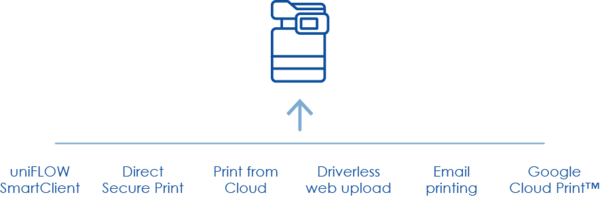
My Print Anywhere
With My Print Anywhere, print jobs follow users from device to device allowing print jobs to be released at any printer within a location. Users can also alter finishing options directly at the device before printing.
All print jobs are stored in a user’s personal secure queue until the user is ready to release them at a printer of their choice. Users can select which of their print jobs to release from a list displayed directly on the device screen. If required, finishing options can be changed without the need to resubmit the print job, saving valuable time.
A wide range of Canon devices have an embedded platform for integration with uniFLOW Online. Devices without an embedded platform can be connected via the uniFLOW Release Station which offers the same look and feel as an embedded applet.
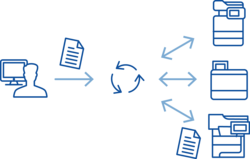
Technology that addresses security
When implementing cloud processes for the print infrastructure doubts about security and data breaches arise. uniFLOW Online addresses these challenges e.g. easily setting up the environment so that a user’s print job always stays within the local network.
Mix ’n match
uniFLOW Online allows businesses to mix ‘n match different setups based on location. Some locations might be running a client software called uniFLOW SmartClient while others make use of Direct Secure Print. Each location can be configured independently from each other, providing greater flexibility.

November 2019 | Press Release
‘Google Cloud Print™’ discontinuation
On November 22nd Google have announced that they will discontinue support for Google Cloud Print™ as of 1st January, 2021. Rather than relying on plug-ins, apps or extensions that need to be installed on each Chromebook, NT-ware have been working directly with Google for the past few months to ensure that both, uniFLOW and uniFLOW Online, will work with the native print functions of ChromeOS.
Joint development
Supporting the native ChromeOS functionality will allow users to print directly to uniFLOW and uniFLOW Online without administrators needing to make any changes to their Chromebook fleet. To make this happen, development was required by both Google and NT-ware. In the new year NT-ware will announce when the native ChromeOS support for uniFLOW and uniFLOW Online will be available and which minimum Chrome version is required for it. Until its discontinuation on 1st January 2021, both uniFLOW and uniFLOW Online will continue to support Google Cloud Print™.

November 2019 | Press Release
uniFLOW Online 2019.3.1 - new features for immediate deployment outside of the regular release period
uniFLOW Online is continuously improved to ensure the highest level of customer satisfaction. Since its last update, additional features have been added which are important to our customers so we at NT-ware decided for an deployment update outside of the regular release period. Equally important for us was the implementation of some minor bugs fixes to ensure our software meets the highest quality requirements.
New features that cannot wait
- Secure Printing and accounting with uniFLOW SmartClient is now independent of the Windows username which means the uniFLOW SmartClient can operate in multi domain environments. This feature can be enabled through a new setting ‘Ignore Windows login information’ in the ‘uniFLOW SmartClient’ extension settings.
- When selecting ‘PDF device compressed’ the default setting for "Enable device-based OCR" has been changed from “On” to “Off”.
- A second proximity card can now be registered with a card registration code for device authentication without deleting the first card.
- Support of Google Cloud Print™ allows users to submit their print jobs from Google Chromebooks™, tablets, PC or Mac or via the web browser.
- To coincide with this deployment update, the Canon MEAP/AddOn applet will be updated to version 4.10.1 which provides some minor bug fixes.
- ‘Eco stapling’ is added to printer default settings.
These new functionalities are available immediately to our customers, provided the required subscriptions are activated.

November 2019 | Press Release
NT-ware Enterprise Solutions acquires the COSMOS business
Today NT-ware Systemprogrammierungs-GmbH announces the recent transition of the COSMOS business from Canon Europe to NT-ware Enterprise Solutions GmbH in Stuttgart, which is a 100% subsidiary of NT-ware. The official acquisition date is August 1, 2019. NT-ware, developers of the leading print and scan management applications uniFLOW and uniFLOW Online, aim to strengthen its already powerful software portfolio into the enterprise space, and benefit from the high knowledge and skill set of the COSMOS employees.
COSMOS - Taking control of business-critical document processes
The COSMOS software is a highly flexible workflow management application that can equip customers with a secure, unified and well-managed document input and output processing system. It can help embrace digital delivery systems, enhance customer information, and integrate all critical document processes into one streamlined system. Customers can leverage their existing software tools and processes by allowing COSMOS to centrally control multiple processes through them. With bi-directional communication, results are monitored, checked and validated. Improving customers’ competitive edge and shortening customer response times.
COSMOS is ideal for applications across a wide range of industries, including manufacturing, banking, insurance and logistics. With its certified SAP connections COSMOS can accept, analyze and transfer any data output from the SAP Output Management System and convert it into nice looking documents before they are sent for printing or email distribution. All data output is accurately routed and tracked by COSMOS.
Stronger together
By adding COSMOS to its portfolio and investing in its future, NT-ware expands its base in the enterprise and production print market segment. Furthermore, by integrating some of the advanced COSMOS technologies, like the highly flexible workflow engine and enterprise ERP connections, into uniFLOW on-premise and its public cloud solution, uniFLOW Online, NT-ware can expand their enterprise reach as well.
‘By integrating the COSMOS product and technology in our core products uniFLOW and uniFLOW Online, and by utilizing our proven support structures, we have the opportunity to expand the COSMOS business globally,’ says Karsten Huster, President and CEO of NT-ware. ‘In addition, COSMOS customers can profit from uniFLOW technology becoming available in COSMOS, and from NT-ware’s experience in developing public cloud solutions.’

October 2019 | Blog Article
uniFLOW Online increases Convenience for Guests at Hotel Storck in Germany
Located in the center of Bad Laer in Lower Saxony, Hotel Storck is an ideal point from which to explore the Teutoburger Forest, one of the most attractive recreational areas in the region. The hotel has been owned by the Storck family since 1938 and is now managed by the third generation.
Boosting Scanning Capabilities
Customer Challenges and Requirements
Hotel Storck is also a popular meeting place for local companies, as business and team meetings are held in the hotel conference rooms. These business guests frequently need to print a variety of documents such as presentations, meeting notes or flight tickets. Additionally, recreational guests of the hotel wish to print hiking or biking routes for the Teutoburger Forest. The growing guest numbers have led to an increasing number of print requests, prompting Hotel Storck to look for a solution that would provide additional service and benefit for its guests while simultaneously reducing the organizational effort of hotel staff in printing documents for guests.
The Solution – Mobile Printing for Guests
uniFLOW Online is a powerful cloud print solution that offers a mobile guest printing functionality to enable hotel guests to securely print documents themselves. Users can use their smartphones or tablets to send their documents to the dedicated mobile printing email address or by scanning the promoted QR-code. Guests then receive a job code which they can use to unlock the device and release the print job from the user’s secure print queue. When Hotel Storck heard about this solution, which solves the challenge of the increased number of print jobs, they decided to purchase a Canon i-SENSYS printer, which is now used in combination with a uniFLOW Online Basic Printing subscription for mobile guest printing in their house. With this solution, mobile printing has become easy for guests and the effort for hotel staff has been reduced.
Nico Stöppelmann, the third generation hotel manager, summarizes the benefits of uniFLOW Online for Hotel Storck as follows: “Offering a mobile printing service to our guests has led to a noticeable increase in guest satisfaction. Implementation of uniFLOW Online Mobile Printing was smooth and fast; it was up and running within a few minutes.”

October 2019 | Press Release
Steps ahead with cloud-encrypted scanned Documents and automated User Management – uniFLOW Online 2019.3
With its advanced scanning capabilities, uniFLOW Online already offers a wide range of applications. These have now been extended with the ability to scan password-protected, encrypted PDF documents. The fleet of supported Canon multifunctional print devices has also been extended. Managing high numbers of users is easier to handle through automated user management. In addition, the uniFLOW SmartClient communication has been greatly improved and can now be rolled out silently to end-users, making the rollout of uniFLOW Online even more convenient.
Boosting Scanning Capabilities
Cloud-based Encryption for scanned PDFs
Scan document security is greatly improved as they can now be encrypted via industry standard AES-128/256. Adding a password at the end of the scanning process will encrypt the scanned document and ensures only authorized users are able to access the document. This can be especially crucial if documents are stored in a shared folder.
Scanning for Canon imageRUNNER and Canon i-SENSYS/ imageCLASS
Scanning is now available on a range of selected Canon imageRUNNER and i-SENSYS/ imageCLASS devices supporting eULM. The devices are capable of showing up to 12 scan profiles on the local user interface. To setup a scan profile, multiple scan templates are available, including templates for the following scan destinations: Myself, Google Drive™, Box, Dropbox, Evernote®, Microsoft OneDrive® and Microsoft OneDrive® for Business.
Automated User Management
Bulk Management of Users, Groups and Departments
Managing users manually can be time consuming and error prone. uniFLOW Online now sits on top of Windows PowerShell tooling which enables tasks to be automated e.g.
- Creating, modifying and deleting users
- Creating, modifying and deleting users’ identities
- Adding and removing users from a group or department
- Adding and removing subscriptions to users
- Adding and removing groups or departments
The interface to PowerShell offers the means to administer user, group and department related base data with ease. It is a major timesaver and can add or remove users’ subscriptions automatically based on pre-set parameters.
Automatic User Creation via Google Identity Provider
With this latest release, administrators can enable self-signup of Google identities. The functionality, already known for Microsoft Office 365, allows a user to register to uniFLOW Online himself and will then assign subscriptions to the newly created user upon first login.
This relieves IT administrators and allows a user driven rollout of uniFLOW Online.
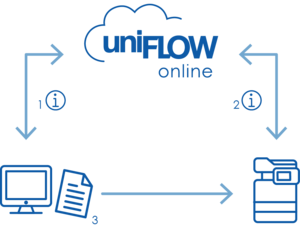
uniFLOW SmartClient Enhancements
Real-time communication between the uniFLOW SmartClient and devices is introduced. This means all communication regarding job information and the release request is handled via uniFLOW Online. The print job itself however remains in the local company network and is sent directly from the uniFLOW SmartClient to the device. Smooth communication is ensured, even across different networks. Security conscious companies do not need to open up ports in their network to facilitate device communication with the uniFLOW SmartClient.
Resilience when outdated Software Versions are used
Where an older version of uniFLOW MEAP Client/ uniFLOW AddOn Client, or uniFLOW SmartClient is used, communication automatically switches back to bi-directional communication between uniFLOW SmartClient and devices.
Resilience in the Event of external Network Failure
If the cloud is not reachable, the print job information cannot be stored in the cloud even though ‘cloud’ has been confirmed as the print job information storage location. Instead, users can select a device from a list of all available printers within the user’s location to print directly to the device. This ensures business processes are not interrupted and users can still print.
Silent User Registration
With 2019.3 the uniFLOW SmartClient can be installed silently to a user’s Windows PC. This provides easy installation and registration without end-user involvement, which improves the end-user experience and reduces requests sent to a company’s support desk.

Extended Device Support
Canon’s newly launched imageRUNNER with AddOn Platform, the 2600 series, is now available for uniFLOW Online. Canon imageRUNNER with AddOn Platform devices can be added via the Devices Setup Utility or via the device’s ‘uniFLOW Online Setup’-button and are capable of supporting a wide set of uniFLOW Online features.
Support of external Email Providers
Mobile print jobs and uniFLOW Online notifications can now be sent and received via an external email provider. Both an IMAPS account for emails sent to uniFLOW Online per tenant and an SMTP account for emails sent by uniFLOW Online can be configured.
Configuring an external email provider promotes the company identity as users can send their mobile print jobs to the company email address and receive notifications from a recognized company email address.

September 2019 | Blog Article
Is uniFLOW Online suitable for my Business?
Every business has its own unique requirements. An hotel might like to offer printing to its guests. Another may wish to ensure that their external sales force can print in every subsidiary. Maybe freelance employees should be supported through bring-your-own-device policies for printing? The list of requirements are wide ranging.
uniFLOW Online has proven to be the perfect solution in even dynamic work environments. Here are some examples.
Multiple Subsidiaries
Introducing secure printing and scanning in multiple subsidiaries is seamless with uniFLOW Online. Within one tenant, multiple locations can be created with individual configurations. Reporting data is available for the whole tenant or can be seen on a per location basis. This can all be managed easily as administrators have just a single platform from which to manage users and devices.
Temporary Sites
Major events or constructions sites need to have a well-functioning local infrastructure. As these sites are temporary it’s vital that the set-up is fast and uncomplicated. uniFLOW Online offers the perfect solution as it can be setup in minutes. No servers are required and employees have the same comfort and document security they are used to having at their regular business sites.
Agile Workforce
Soon around 40% of field service-work is carried out by contractors who either work as full-time freelancers or are employed on a performance-based wage. Although the majority of work is conducted outside a business’ office building, contractors often use the business facilities and need printing and scanning capabilities to close a deal. With uniFLOW Online, they can easily print and scan on all available devices. But why limit these capabilities to devices within the office? There is no need to; Single Function Printers suitable for home offices can be connected to uniFLOW Online. All printing costs can be accurately allocated back to the department or even the user.
Walk-in Clientele
As far as hotels, training-centers and exhibitions are concerned, customer service is key to their success. Guests must be made to feel welcome and the ability to print flight tickets, training materials or hand-outs adds those little extras to a package. Mobile Printing means guests can easily print their documents with their own devices and without any configuration. Furthermore, devices do not even need to be part of the business´ network which eliminates another security threat.
Co-Working Spaces
In shared offices and co-working spaces, employees from different businesses - mostly start-ups - share a single printer. The printer must be located somewhere accessible by everyone. This raises a major security risk as documents could easily fall into wrong hands. uniFLOW Online secures co-working spaces; devices remain locked until users have authenticated and only then will print jobs be released. Furthermore, costs incurred can be allocated back to the individual businesses.
Like to learn more? Contact one of our Canon experts to discuss your needs.

September 2019 | Blog Article
3 Reasons why Public Clouds can beat Private Clouds
In March 2019 we highlighted five reasons why cloud services can beat server security. Today we will discuss three reasons why public clouds can beat private clouds. Before examining the advantages of public clouds, we will review the importance of cloud-computing and differences between public and private cloud.
In 2018 cloud-computing celebrated an all-time high: cloud-computing use has grown by 15% in one year1. As a result of increased security, file encryption before cloud storage and cloud storage technology enhancements, both cloud service options, private and public, were becoming increasingly popular. The private cloud targets the needs and goals of a single organization with its focus on continuous maintenance and administration per single customer installation. This can be delivered in a SaaS concept by a service provider or managed by the individual business itself.
Public cloud systems are hosted by companies in a SaaS (Software as a Service) concept as well but the service is offered to multiple clients. This includes providing holistic solutions for creating, securing and maintaining the cloud. Public clouds are available to the general public via the internet and have a higher scalability because they are designed for multi-tenant2 environments. Multi-tenant architecture allows tenants to share the cloud service and resources. Its main advantage is that at the same time all tenant data in the public cloud remains isolated from other tenants.3typo3/#_ftn3
The main difference between public and private cloud solutions is the technical and personal management of the cloud service. If you use a public cloud solution, you will not be responsible for the management of this service.4typo3/#_ftn4 The cloud provider takes care of maintenance, security, software updates and, if necessary, hardware upgrades of the services. Businesses benefit from this model in particular because internal IT staff and resources can be made available for other jobs and projects.5typo3/#_ftn5
Advantages of public cloud solutions
Of course, both cloud services have their advantages and both services can be the right choice, depending on requirements. From a business perspective, there are three reasons as to why public clouds can beat private clouds.
1. Security
For every company the most important requirement of a public cloud is that company data is protected. To achieve this goal for its customers, public cloud providers spend a lot money on security features since that’s one of the main characteristics6/7.typo3/#_ftn7 Indeed a RightScale survey from 2017 demonstrates that the public cloud is becoming more attractive even for enterprises. Nowadays, enterprises are managing 32% of their workload in a public cloud environment; although the figure is 43% of managed workflows in a private cloud solution8. The gap is getting smaller.
2. Availability
Consider the consequences if you are providing a web-based application on a private cloud solution but the data center has a failure? At best, a lot of extra time and effort, at worst loss of credibility. Public cloud solutions have an almost zero-failure rate. A public cloud system consists of many servers which are interconnected; if one has a failure, another server takes over the workload so there is continuous availability9.typo3/#_ftn9
3. Saving costs
The third advantage is the potential for cost savings. While using a public cloud solution, a company doesn´t have to pay for its creation, operation or maintenance. In fact, the company is not required to pay for any of the IT infrastructure removing the need for the additional IT staff who would be required to run a cloud solution properly. The public cloud services can be managed by the providers’ existing IT staff. Beside this, the overall costs of a public cloud are spread across all its tenants which, in turn, further reduces costs for every tenant10.typo3/#_ftn10
It´s your choice
If your company wants to achieve a high-level of security, an independent and failure-free cloud availability as well as huge cost savings, then the public cloud can be your way to go.
typo3/#_ftnref11 www.skyhighnetworks.com/cloud-security-blog/5-key-findings-from-2019-cloud-adoption-and-risk-report/
2 Hwang, K. (2017): Cloud Computing for Machine Learning and Cognitive Applications. Cambridge: Western Publishing Services
3 searchcloudcomputing.techtarget.com/definition/public-cloud
4 www.expedient.com/blog/private-vs-public-cloud-whats-difference/
5 www.clariontech.com/blog/10-business-benefits-of-moving-to-public-cloud
6 www.theaccessgroup.com/hosting/resources/our-blog/top-10-benefits-of-the-public-cloud/
7 searchdatacenter.techtarget.com/tip/Advantages-and-drawbacks-to-public-cloud-services
8 www.rightscale.com/blog/cloud-industry-insights/cloud-computing-trends-2017-state-cloud-survey
9 www.clariontech.com/blog/10-business-benefits-of-moving-to-public-cloud
10 searchdatacenter.techtarget.com/tip/Advantages-and-drawbacks-to-public-cloud-services

July 2019 | Blog Article
Scan, Process, Distribute
Up till some years ago, scanning has only been used to digitalize and archive paper. Today scanning has become increasingly important as business requirements have evolved. Barcodes need to be recognized, image processing optimizes scan results and scanned files need to be stored to different cloud services. Easy access and distribution of digitalized documents, less paper waste for a greener planet as well as increased data security are just a few examples which confirm the importance of scanning documents.
Optical Character Recognition (OCR) has also an importance for companies wanting to improve efficiency in their business processes. The great benefit of OCR is that scanned documents are converted into editable and searchable data.
By integrating optimized and improved scanning processes into daily working practices, cloud-based scanning solutions such as uniFLOW Online can enhance the users’ workflows thanks to a range simplified scanning processes. .
Smart Scanning Processes
With uniFLOW Online, scanning becomes simpler and more flexible. Once a user has been authenticated at the device, the preferred scan workflow can be chosen at any supported device which is connected to uniFLOW Online. A user can also easily adjust several scanning settings manually directly at the device.
Automatically process Scans before Distribution
Once scan settings have been set, and the scan process has been triggered, the documents are cleaned up, sorted and aligned with uniFLOW Online. If the original document contained blank pages, these will be removed thanks to blank page removal. When lots of receipts are placed on the scanner haphazardly, they will be straightened, cropped and saved as single documents in a receipt storage location thanks to multi-crop and de-skewing. A file containing a barcode e.g. an invoice in which the barcode contains additional information, will be recognized thanks to the automatic barcode recognition. In addition to these functions, uniFLOW Online provides a wide range of output formats e.g. a file can be compressed to less than 5% of its original size (Average result of iHQC Level 3 cloud compression compared to non-compressed files.) Or users can make sure documents are searchable or editable; uniFLOW Online has it all!
Did you know the cloud-based OCR engine, utilized by uniFLOW Online, supports over 130 languages? Certainly, the languages that are important for your business will also be included.
Distribute to various Destinations
There are many ways to store files online these days so uniFLOW Online provides a variety of scan destinations. Users can choose ‘Scan to Myself’ or scan to different cloud providers e.g. Google Drive TM, Dropbox or Microsoft SharePoint© which can easily be integrated to users’ personal scan workflow. Scans will be stored in users’ selected cloud destination.
Why choose a cloud-based Scanning Solution?
uniFLOW Online scan workflows will improve document security as well as user productivity. It will also reduce errors caused by manual processing.
Alongside the features mentioned before, uniFLOW Online also offers a variety of possibilities to adjust users’ scan settings so that scanned files are automatically structured, cleaned up and compressed before being distributed to users’ favored scan destinations.
In light of market changes, business requirements and the benefits of a cloud-based scanning solution, uniFLOW Online is optimizing the way your business´s document handling.

July 2019 | Press Release
Experience the Convenience of a secure Print Environment with the Simplicity of uniFLOW Online 2019.2
Make it simple – uniFLOW Online provides a secure print and scan environment ensuring that a company of any size can profit from its use. Key operations, such as tenant creation and user management, can now be performed directly on the screens of third generation Canon imageRUNNER ADVANCE devices. The uniFLOW SmartClient installation and registration process has been significantly improved, making the installation for end-users simpler. In addition, Direct Secure Print offers the ‘My Print Anywhere’ functionality without client-software using just a device’s native printer driver. The new Function Level Login enhances access behavior with the ability to restrict access to specific function categories as they will require users to login whilst others can be accessed without login.
Device based Tenant Creation and User Management
Tenant creation and device registration can now be completed from the device’s operation panel. After selecting the ‘uniFLOW Online Setup’ button an administrator has the option to either register a device or create a tenant. Using the tenant creation wizard, a new uniFLOW Online Express tenant can be created and the device directly connect to this tenant. The administrator receives the tenant information both as a print out and email (pre-inputed email address required).
New Login Method: Image Login + optional PIN Code
uniFLOW Online 2019.2 introduces a new login method - ‘Image login + optional PIN code’. Users can quickly find their profile by using one of the provided login images or uploading their own image. Unlike existing login methods users can define their PIN code themselves rather than using an auto-created PIN code. The new login method supports up to 48 user profiles.
User Creation and Management at the Device
Users can be created directly at the device’s user interface when the login method is set to ‘image login + optional PIN code’. Targeted at smaller companies, this function can significantly reduce administrative overheads and still make accessing the device secure but easy for users.
Users can now also edit their existing user profiles at the device. Requesting a user’s PIN code ensures, only the authorized user has access to his profile. The simple and intuitive operation increases user satisfaction and reduces requests to the IT department.
uniFLOW SmartClient made simple
The installation and registration process of the uniFLOW SmartClient, a small client application running on the users desktop, has been improved to establish it as the preferred solution in a variety of business environments.
Separate Installation and Registration
The installation and registration processes have been separated. Administrators can decide to first roll-out the installation to the whole company then carry out registration either straight away or at a later date.
Simplified Registration Process
The layout of the registration user interface and the configuration steps have been updated and simplified. During registration a user is only asked to enter his tenant login data to connect the uniFLOW SmartClient.
Direct Secure Print
Direct Secure Print provides secure My Print Anywhere without using client software, minimizing IT overhead. The function is provided by using the native device force hold functionality of third generation Canon imageRUNNER ADVANCE devices.
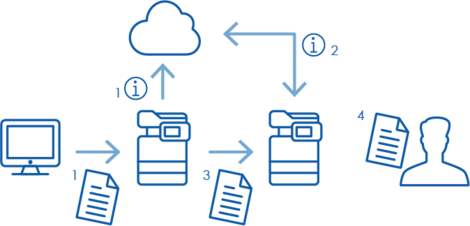
Architecture
Print jobs are directly sent to a holder device. (1) While the print job itself stays with the holder device, the job information is sent to uniFLOW Online. A user can pick up his print job at any supported device within the location. (2) The device at which the job is released receives the job information from uniFLOW Online and (3) requests the print job from the holder device. This means users will see all their print jobs, including mobile print jobs, i n a single queue (4) from where each one can be released.
Print jobs can still be printed when in emergency mode i.e. internal network is available but there is no internet so uniFLOW Online cannot be reached.
Direct Secure Print and uniFLOW SmartClient can be enabled per location therefore used within one uniFLOW Online installation.
Function Level Login
Function Level Login enhances access behavior so login is only required for specific functions.
Functions can also be restricted based on device location e.g. a company wants to implement the highest security settings for its accounting and HR departments so needs to restrict all device functions for these locations to authorized users only. At the same time its training center participants need to be able to copy training materials, so for this location, copy functions would not be restricted
April 2019 | Blog Article
The Hidden Costs of Servers
There is nothing more valuable to a company than its data and the smooth running of its day-to-day business. Reliable servers are therefore critical to a company's success but investing in an on-site solution is costly. When choosing local servers, business owners often do not consider all the expenses this will incur; the focus is on the initial hardware costs which are just the tip of the iceberg. It is much more interesting to take a look at what is beneath the surface i.e. the hidden costs which include operating costs, maintenance and energy consumption. Operating costs are directly related to a company's business processes and buyers know these costs will be incurred although not always to what extent. Unforeseen expenses also invariably add to the original purchase price thus significantly increasing the total cost of ownership.
This article highlights all server related costs, whether obvious, operational or hidden, that should be considered when purchasing a server.
Above the surface – hardware costs
Server: The cost of the server itself gets the most attention from potential buyers; everything stands and falls with the server infrastructure which is adapted to business requirements.
Server replacement: Statistics show that by the time a server reaches its fifth year of use it has only 40% of the original performance level. For this reason, servers are usually replaced in their fifth year to prevent performance degradation and the increased risk of hardware failure.
Beneath the surface – operational costs
Heating, Ventilation and Air-Conditioning (HVAC): It is necessary to maintain a constant temperature in the server room to ensure devices and data are not to be damaged or lost due to thermal faults. Therefore devices such as heaters and air conditioners are required to ensure trouble-free operation.
Service and maintenance: The older a system becomes, the more often maintenance will be required; it is difficult to fully estimate these long-term costs.
Backups: Data is only as good as the last backup. However, backups are time consuming and IT administrators spend a lot of time securing the data.
Anti-Virus Software: Using a local storage solution requires good antivirus software to guarantee data security. Installing and updating the software is time consuming and costs money.
Upgrades: Upgrades are a time-consuming activity so server upgrades are often postponed to evening hours or the weekend so they do not interfere with normal business operations. Any downtime during regular business hours results in higher costs and interruption of day-to-day business processes.
Beneath the surface – hidden costs
Downtime: Every minute a server is unavailable costs the company money. Local server owners do not expect downtime. Nevertheless, the availability of local servers in most cases remains below the availability of cloud services such as Microsoft Azure with an uptime of 99.95%.
Testing upgrades: When the company's own IT department is responsible for maintaining servers, administrators spend a lot of time testing new upgrades which means higher costs in terms of manpower and time.
Risk management: Servers are more regularly affected by data breaches in comparison to cloud services because internal IT departments cannot stay ahead of the growing number of potential threats and risks so servers are inadequately secured.
Scalability: Servers are built for the here and now. The lack of flexibility makes it difficult to equip the server for changing resource requirements and handle increasing workloads.
Storage: Storage, CPU grunt and memory to run is limited and if company decisions do not schedule adequate buffers, the server will not be able to meet future business requirements. In the worst case, a new server installation would have to be purchased at extra cost.
Office Space: Noise and heat from the server can disturb employees when the server is located in respective offices. Dedicated server rooms should be spacious to provide adequate air circulation between servers. Both options take up valuable office space.
By looking at both the obvious and hidden costs, it becomes clear why the hidden costs of servers can be related to the iceberg model. Admittedly, purchasing a server is the primary cost but overall the costs below the surface outweigh the initial expense when viewed in the long-term. Therefore, a cloud solution can initially be perceived as expensive by comparison but it may turn out to be the cheaper option in the medium term. At the same time, cloud solutions are becoming increasingly feature-rich and flexible in scale so careful consideration should be given to the advantages and disadvantages of both clouds and servers.

March 2019 | Blog Article
5 Reasons why Cloud Services can beat Server Security
Nowadays cyber-attacks and security breaches are widely publicized by the media and secure storage of data has become of paramount importance for businesses. Over the last year, the average size per data breach has increased by 2.2%. Governments are reacting to these threats by publishing regulations - such as the European Union’s General Data Protection Regulation (GDPR) - in order to compel businesses to keep customers’ data secure and safe.
Recently data use has increased exponentially and businesses are facing challenging times keeping information central and secure on their in-house servers. The best alternative is the use of cloud services which enable businesses to process large amounts of data over a secure, online network connection. The majority of individuals and businesses are already using a variety of cloud services without actually realizing they are doing so e.g. by working with cloud-based communication services or sharing programs. The available technologies for cloud solutions can be separated into public and private clouds. A private cloud focusses on the needs and goals of a single organization but it is an investment that needs continuous maintenance and requires in-house IT administration. By contrast public cloud systems are provided by third-party companies who offer software to multiple clients. In this case the cloud service provider is responsible for creating, securing and maintaining the cloud.
Cloud computing was developed two decades ago but has only received a high level of attention during the last years; statistics suggest cloud usage grew 15% during 2018 reaching an all-time high. Cloud computing has many benefits in comparison to the traditional way of processing data via a local server. However, many businesses are missing opportunities by continuing to operate legacy systems as cloud locations are perceived as abstract and not secure enough for business-critical data. Users believe their data is safer when stored on local servers because they think they have more control of the information.
The following topics will explain why public clouds are perceived incorrectly since they are, in fact, as secure as comparable on-site solutions.
- Cloud host’s main task is securing data
Cloud providers are security experts with one main task: focusing on superior security measures to protect users’ stored data. If businesses store their data on an on-site server, the internal IT department is responsible for data security. However, the IT department also manages a wide range of other tasks so data security is not the primary focus. - Improved authorization
Cloud services enable businesses to define their own security settings by managing the process of authorization. Credential management is an example for an enhanced security tool that businesses can use to ensure only legitimate access is allowed. - Encryption
Cloud solution providers offer data encryption services before data is transferred from the network to the cloud storage and vice versa. This sophisticated security tool ensures hackers cannot read sensitive data transmitted to the cloud both inside and outside the network. - More frequent auditing
Audits and maintenance of local servers might not be carried out regularly which may mean security threats go undetected. Public cloud applications are continuously updated and audits and maintenance checks are carried out at regular intervals ensuring the highest security configurations are put in place. - Illegitimate access of data is harder
A locked door might be the only thing that protects office IT equipment, servers and files so access to this sensitive data is easy i.e. unlock the door. As there is no physical storage of users’ data on cloud systems illegitimate access is unlikely, particularly with added multi-layered security defenses which protect everything in the cloud.
These features show cloud services provide mostly much better security in comparison to server security. Studies confirm servers are more often affected by data breaches than cloud solutions. Businesses are often unable to devote the time and resources to maintaining servers regularly, so security threats go undetected. Businesses which do not have the necessary resources at their disposal can delegate the responsibility of managing the software to a cloud provider by using a public cloud.
In summary there are many reasons why cloud services, such as uniFLOW Online, increase business security. According to a recent study, businesses which invest in mobility, big data, cloud and security will enjoy a 53% faster growth in revenue. Furthermore, when businesses migrate to cloud-based services, adapting to global digitalization becomes easier and quicker. Lastly, clouds allow users to run businesses more efficiently, serving customers better as well as increasing overall profit margins.
If you are interested in learning more about secure cloud printing and scanning, contact one of our Canon experts to discuss your needs.

February 2019 | Press Release
uniFLOW Online 2019.1 – Print Documents directly from Cloud Services
uniFLOW Online 2019.1 introduces print from cloud enabling users to print directly from connected third-party cloud services. The new scan template library provides easy installation of scan profiles. Administration is enhanced thanks to central department ID management and an improved onboarding of Canon imageRUNNER and i-SENSYS/ imageCLASS devices. In addition uniFLOW Online’s user interface has been redesigned.
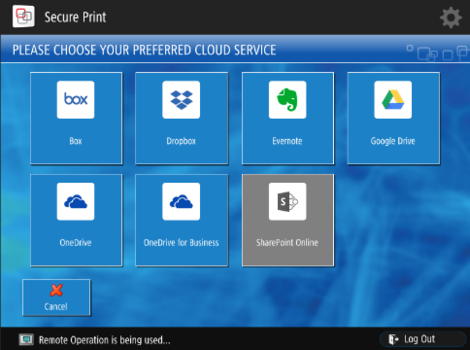
Print from Cloud
This new feature enables users to print their cloud stored documents directly from connected Canon imageRUNNER ADVANCE devices. Folder browsing and an option to change finishing options at the device are available. Documents can be saved to a print queue and printed at another time directly from cloud storage. The following cloud services are currently supported: Box, Dropbox, Evernote®, Google Drive™, Microsoft OneDrive®/ OneDrive® for Business, SharePoint® Online
Scan Template Library
uniFLOW Online 2019.1 introduces the scan template library to setup scan profiles. Search and filter options mean scan templates can be found quickly.
The order of scan profiles can be changed via drag and drop for easier access to the most common scan profiles. Further scanning improvements enable recognition of barcodes and blank pages and remove the need to use a black sheet when scanning receipts.
Central Department ID Management
The native Canon imageRUNNER ADVANCE device department ID management provides cost and print log management for small to medium sized companies. However department ID codes had to be set manually on each device. This is no longer necessary as uniFLOW Online 2019.1 extends the native device capabilities by synchronizing up to 100 department ID codes with Canon imageRUNNER ADVANCE devices. Additionally, entering the department ID or department ID + PIN code can be set as a login method.
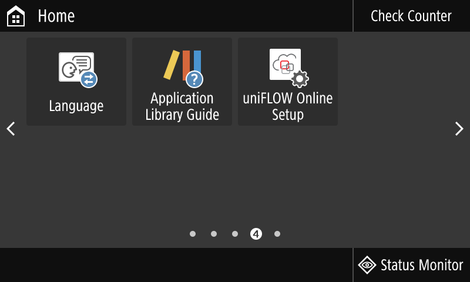
Improved setup of Canon imageRUNNER/ i-SENSYS/ imageCLASS devices
The ‘uniFLOW Online Setup’ function enables quick onboarding of devices to uniFLOW Online/ uniFLOW Online Express. It leads users through the whole installation and registration process. The latest firmware (v.1.1.0) for supported Canon imageRUNNER and Canon i-SENSYS/ Canon imageCLASS devices also includes the setup button on the device user interface to facilitate direct onboarding of these devices.
In addition, remote onboarding and updating via ‘Device Setup Utility’ is supported. Devices with outdated applet versions are indicated in uniFLOW Online and a link to run the update wizard is provided.
Redesign and Reporting Improvements
Redesigned user interface
uniFLOW Online is now presented in a new, modern and high-contrast color scheme. Extra changes improve usability and supplementary descriptions have been added to icons.
Improved reporting performance
The way in which data is stored and reports are displayed has been updated. The new data model allows faster access to reports, addressing in particular the needs of companies with large amounts of data. uniFLOW Online 2019.1 also incorporates a filter for specific locations so only data for a selected location is shown in dashboard widgets and reports.
Reporting on departments
Users can be allocated to departments for reporting purposes i.e. print, scan, fax and copy volumes can be easily assigned to individual departments to guarantee precise accounting.
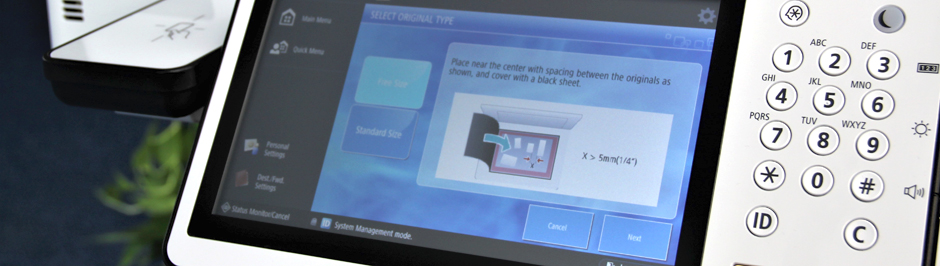
October 2018 | Press Release
uniFLOW Online 2018.2 Update
uniFLOW Online is expanding its reach to suit organizations of all sizes. The usability is greatly improved through changes in the user interface and supported by personalized tenant and device update notifications. It also comes with improved resilience in case of network failure, and additional scan destinations and scan output features.
Scaling-up of uniFLOW Online
uniFLOW Online 2018.2 expands its reach to suit organizations of all sizes. Organizations can now setup locations to group users and devices e.g. based on the department, floor, or geographical location. Users can only release their print jobs on devices allocated to their location. While a device location is pre-determined, users can move from one location to another. Setting up locations makes sure that internal network traffic is kept at a minimum.
Improved usability and personalized notifications
The ‘Notifications’ widget on the dashboard becomes dynamic and shows individualized notifications to users. Administrators are also automatically informed about available updates for connected Canon imageRUNNER ADVANCE devices. The device update wizard looks automatically for updates and lists them in the device overview list. Usability is also greatly improved through a user FAQ providing quick answers to common questions, and through the improved mobile print user interface with additional configuration options for administrators.
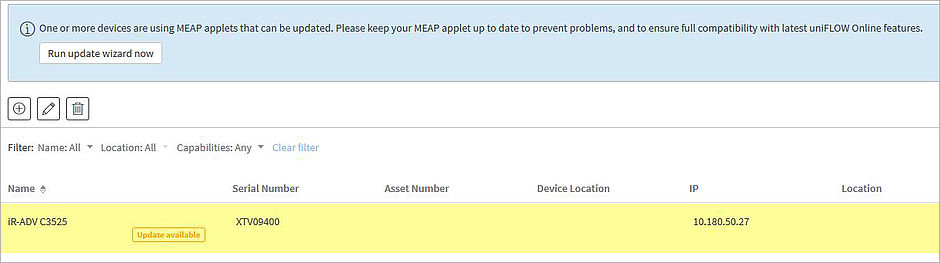
Resilience in case of network failure
Emergency Account Access allows a group of 100 users to access Canon imageRUNNER ADVANCE devices even in the event of network failure. Also the 100 last cached users still have access to the device. AMS permissions continue to apply and can restrict user access to certain device functions only.
Additional scan destination and scan output features
With this latest update, scanning in uniFLOW Online is extended by a new scan destination – Scan to Concur® – an travel and expense claim system by SAP®. On top, the scanning output settings have been extended. Administrators can predefine the file name and add tokens to it to display e.g. the user name.
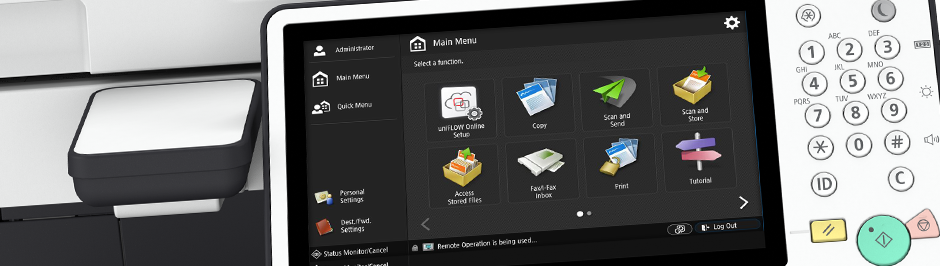
June 2018 | Press Release
uniFLOW Online 2018.1 Update
uniFLOW Online 2018.1 further enhances the scanning functionality, incorporates a brand-new device-based connection to uniFLOW Online and comes along with increased security features and a simplified tenant setup and configuration.
Latest Canon imageRUNNER ADVANCE Firmware provides uniFLOW Online Setup Button
uniFLOW Online 2018.1 is released together with the latest update of Canon imageRUNNER ADVANCE firmware (version 3.7), which is greatly improving the onboarding process of Canon devices. With the firmware update, uniFLOW Online and uniFLOW Online Express customers can easily install the required MEAP applets, activate the ULM and directly establish the connection to a tenant via a new button ‘uniFLOW Online Setup’ on the device’s touch screen user interface.

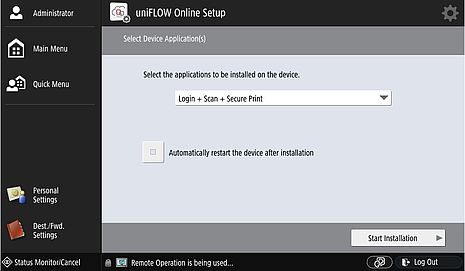
New Scanning Subscriptions, Scan Destinations and Scan Output Formats
With this release, two new subscriptions are available: ‘Basic Scanning’ and ‘Advanced Scanning’. ‘Basic Scanning’ provides additional scan destinations whereas ‘Advanced Scanning’ offers additional image processing options and output formats to the users. As part of the scanning subscriptions, a variety of cloud-based scan destinations are added to the scan proposition of uniFLOW Online as well as the new output format ‘PDF device-compressed’ and the option to control access to scan profiles on a user or group basis.
Important notes:
Existing customers running the ‘Basic Scanning’ subscription as a trial to use the image processing options need to switch to the ‘Advanced Scanning’ subscription to continue using the image processing options.
Existing customers using scan to Google Drive and customers wanting to use any of the new cloud-based scan destinations require to update the Canon MEAP applet to version 4.7. Please see the uniFLOW Online manual for further instructions.
Increased Security Options for Canon MEAP Devices
On the Canon imageRUNNER ADVANCE line-up, device features can now be restricted in combination with the Canon MEAP Access Management System (AMS) functionality. The AMS functionality allows the administrator to restrict functionality of the device based on the user login. By default, all users have full access to the devices. Administrators can restrict access to specific features on a user or group basis.
Simplified Tenant Setup and Configuration
With this latest update, the tenant creation wizard within a management tenant has been extended. When creating a customer tenant, administrators can choose within the wizard to either create a uniFLOW Online or uniFLOW Online Express tenant.

April 2018 | Press Release
uniFLOW Online 2018.0 Update
This latest addition to uniFLOW Online enhances the scanning functionality and incorporates a brand new, easy to use setup tool for the onboarding of Canon imageRUNNER ADVANCE devices and comes along with the official launch of uniFLOW Online Express.
Launch of uniFLOW Online Express
With the launch of uniFLOW Online 2018.0, uniFLOW Online Express becomes officially available as a product. uniFLOW Online Express is a secure cloud-based authentication, scanning and accounting solution and launched as part of Canon’s award-winning second edition portfolio of 3rd Generation imageRUNNER ADVANCE devices – combining the latest hardware and software technology. The solution allows customers to create their own tenants via website for tenant self-creation.
Easy Onboarding of Canon imageRUNNER ADVANCE Devices
This release incorporates a brand-new setup tool which allows to automatically install or update the required MEAP applets, activates ULM, and automatically connects the Canon imageRUNNER ADVANCE devices to uniFLOW Online. The setup tool together with a newly created ‘Device Registration Code’ mechanism allows an easy onboarding of devices to a tenant.
New Scanning Functionality added to uniFLOW Online
With uniFLOW Online 2018.0, the following additional output formats are added: Word, Excel®, PowerPoint®. All three output formats come along with the above-mentioned image processing options. On top, Word and Excel also support the OCR engine taking full advantage of the IRIS functionality
SmartClient for Mac®
With this latest update, the SmartClient for Mac is available in an early access stage (limited functionality) to gather experience and feedback from the field before officially launching a final version to the market.

February 2018 | Press Release
New Canon imageRUNNER ADVANCE Devices launched with uniFLOW Online Express
NT-ware announces today the release of uniFLOW Online Express, a secure cloud-based authentication, scanning and accounting solution. uniFLOW Online Express is launched as part of Canon’s award-winning second edition portfolio of 3rd Generation imageRUNNER ADVANCE devices – combining the latest hardware and software technology.
About uniFLOW Online Express
uniFLOW Online Express is an integrated solution which augments the upgraded Canon device range. The solution also strengthens Canon’s extensive hardware portfolio including the imageRUNNER C3000 series and i-SENSYS/imageCLASS products, launched in 2017, as well as new black and white i-SENSYS/imageCLASS products to be launched later this year. It can help organizations to increase office productivity and control both costs and access to devices.
uniFLOW Online Express is an easy to configure, secure, cloud-based authentication, scanning and accounting solution suitable for organizations who do not want to invest in or manage local servers. This latest addition to the portfolio is based on the groundbreaking uniFLOW Online solution which has been developed to take maximum advantage of the Microsoft Azure™ cloud platform.
Add Value to Canon imageRUNNER ADVANCE Devices with uniFLOW Online Express
Flexible Authentication
With uniFLOW Online Express access to Canon devices is secured to prevent unauthorized access and usage. To gain access to devices, users simply authenticate using their company proximity card or by entering a PIN code. By providing secure access uniFLOW Online Express avoids the risk of data breaches and misuse because devices are locked so print, scan, copy and fax functionalities are not available to unauthorized visitors and employees.

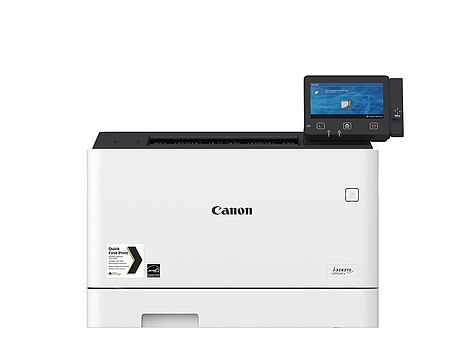
Simple Document Scanning
uniFLOW Online Express simplifies document scanning on Canon devices significantly. Users can scan documents directly from any connected Canon imageRUNNER ADVANCE. The lean, intuitive user interface combined with the secure ‘Scan to Myself’ and ‘Scan to Google Drive’ workflows result in immediate gains in productivity.
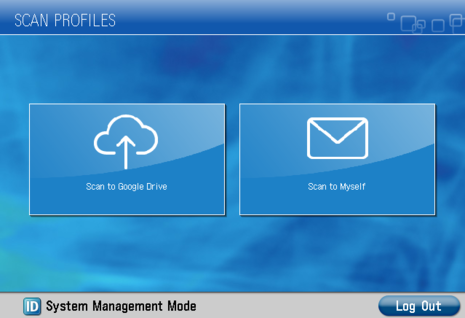
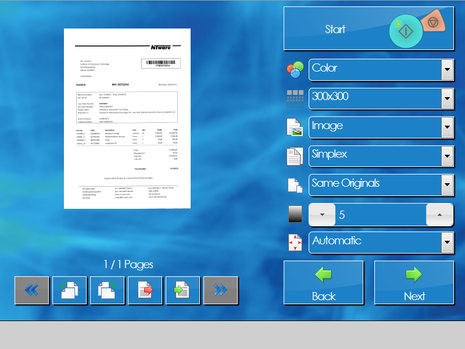
Track Print, Scan and Copy Costs
uniFLOW Online Express allows administrators to track the organization’s printing, copying, faxing and scanning costs which facilitates correct cost allocation to individual users. The cloud-based dashboard displays an overview of the organization’s print, scan and copy environment and different reports can be created to give detailed user, device and sampling summaries.
Cloud-based Infrastructure
uniFLOW Online Express’ innovative technology means there is no requirement for a local server. All configuration and management of the system occurs in the cloud, providing administrators with online reporting tools and dashboards. Thanks to its unique technology, immediate financial benefits are realized as local servers are not required and the burden on IT departments is reduced.
The new imageRUNNER ADVANCE series is available from February 2018 and uniFLOW Online Express will be available from April 2018.

February 2018 | Press Release
uniFLOW Online 2017.4 Update
This latest addition to uniFLOW Online now includes scanning functionalities and the option to create locations. As well as the major features available, different user roles can now be configured.
Scanning integrated in uniFLOW Online
This latest deployment adds scanning to uniFLOW Online. Users can now scan directly from any connected Canon imageRUNNER ADVANCE. The lean and intuitive user interface, together with the secure ‘Scan to Myself’ and ‘Scan to Google Drive’ workflows, help to realize immediate gains in productivity.
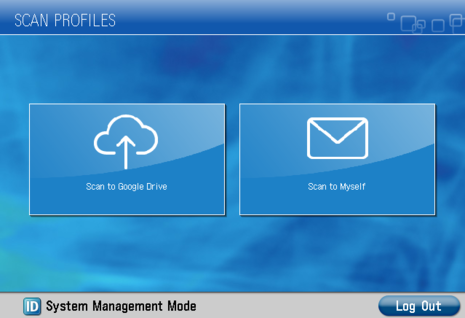
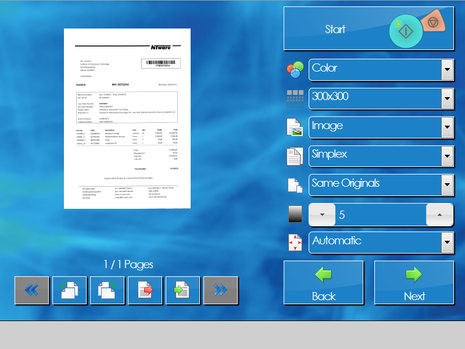

Interactive Map showing Locations of Devices
uniFLOW Online 2017.4 allows administrators to create locations so organizations can allocate devices to specific areas. Different offices will be able to provide an overview of each location including local devices. The configured locations can then be displayed on a map with the ‘Location’ widget. Dealers will also benefit from the ‘Location’ widget as they can mark their sub-tenants’ devices as separate locations so will have an immediate overview of all sub-tenant locations and devices for each customer.
Improved Role Concept
uniFLOW Online 2017.4 introduces additional user roles to provide more flexibility when defining access rights. Available roles are: administrator, user, tenant manager, reports manager, fleet manager and partner administrator.
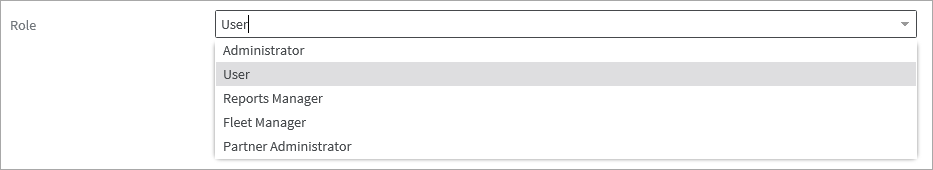
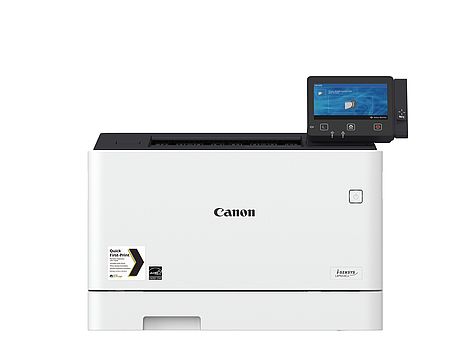
New Device Range supported with uniFLOW Online
uniFLOW Online 2017.4 extends device support by integrating additional ULM-enabled devices. uniFLOW Online can now connect and support the Canon imageRUNNER and i-SENSYS/imageCLASS devices listed below and will support new black and white i-SENSYS/imageCLASS products to be launched later this year:
- Canon i-SENSYS MF735Cx/ imageCLASS MF735Cdw/ Satera MF735Cdw
- Canon i-SENSYS MF635Cx/ imageCLASS MF635Cdw/ Satera MF635Cdw
- Canon i-SENSYS LBP654Cx/ imageCLASS LBP654dw/ Satera LBP654C
- Canon imageRUNNER C3025

November 2017 | Press Release
uniFLOW Online 2017.3 Update
This update further enhances the configuration process and incorporates simpler measures in terms of setup, configuration and tenant management as well as a new widget for mobile printing.
Simpler Setup and Configuration
With the release of uniFLOW Online 2017.3, the setup has been further improved to simplify the configuration process for the administrator. The previous uniFLOW Online print behavior configuration has been redesigned and is now a function-based configuration which is applicable to all devices. PIN codes can now be created automatically for new users in the system and to optimize the steps taken during the SmartClient configuration process, the order of the tabs has also been changed.
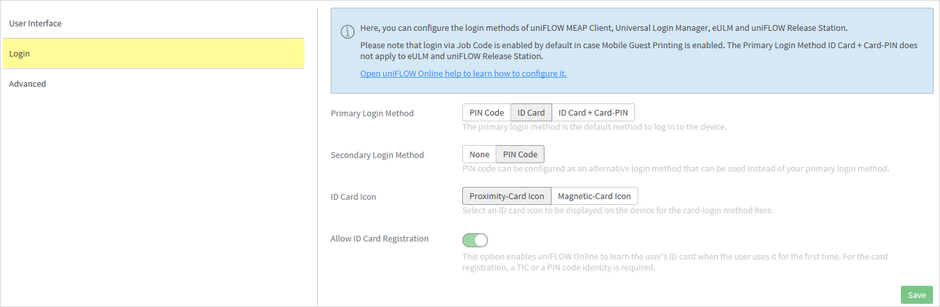 |
Next to the simplified configuration processes, the tenant management has been improved as well. A ‘Root Administrator’ tab is available which displays the tenant-info email address and root administrator details. This allows to resend the confirmation with a new password. With uniFLOW 2017.3, also a tenant default language is implemented which is used for all users who do not have a language setting defined.
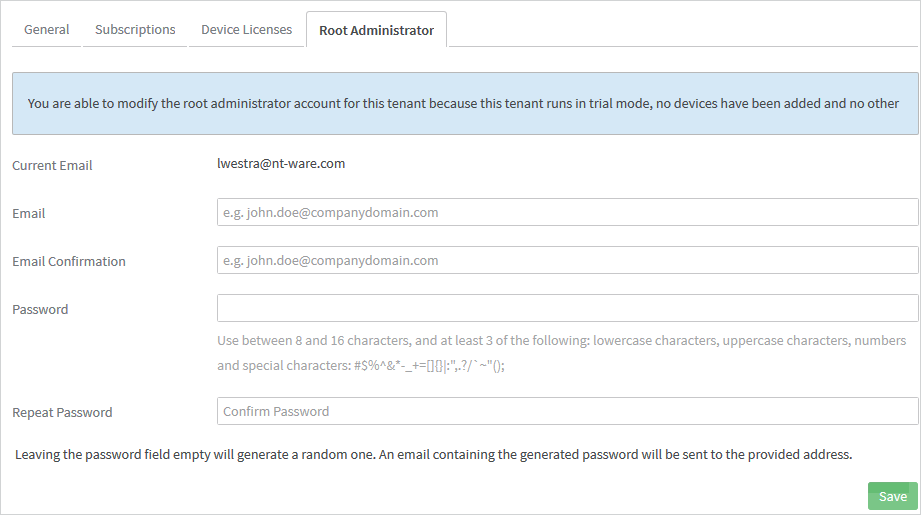 |
Improved Mobile Printing
A ‘Mobile Print Jobs’ widget is now automatically available to the end user via the dashboard. It provides an overview of all jobs submitted via mobile print i.e. job name plus the date and time the job was created. Whilst the job remains in the queue users can also delete the print job using the widget.
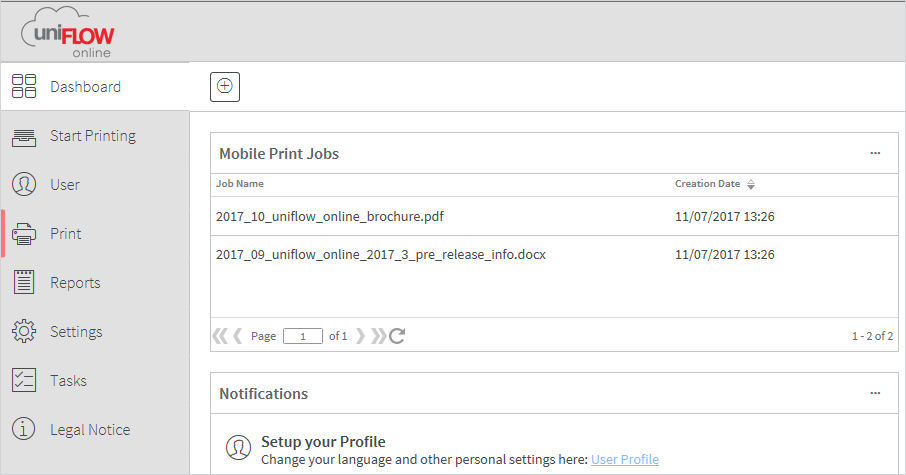 |

September 2017 | Press Release
uniFLOW Online 2017.2 Update
This latest addition to uniFLOW Online significantly simplifies the setup and configuration and includes various usability improvements. On top it adds additional device support.
Significantly simplified Setup, Configuration and Administration
With the release of uniFLOW Online 2017.2, the setup has been greatly improved to simplify the configuration process for the administrator. New wizards provide a guided step-by-step configuration of tenants, users and devices. A notification widget has been added to the dashboard which includes a quick-start guide to provide an overview of the state of the installation. To offer management tenants a clearer insight regarding the actual subscription usage, new reporting capabilities have also been incorporated.
Greatly improved Usability
Both administrator and users reap benefits from uniFLOW Online 2017.2’s upgraded usability. To simplify the sign-up process for both parties uniFLOW Online has been upgraded so users can sign-up themselves via their company email address. In addition, a notification widget has been added which is automatically available to the user via the dashboard and includes information as to how to get started with uniFLOW Online. The previous resources page has been redesigned and is now called “Start Printing”. It provides users with start-up instruction and download instructions for the SmartClient. Users can also upload files for printing via drag and drop and are provided with the mobile print email address.
“Start Printing” menu, providing start-up instructions and an easy file upload.
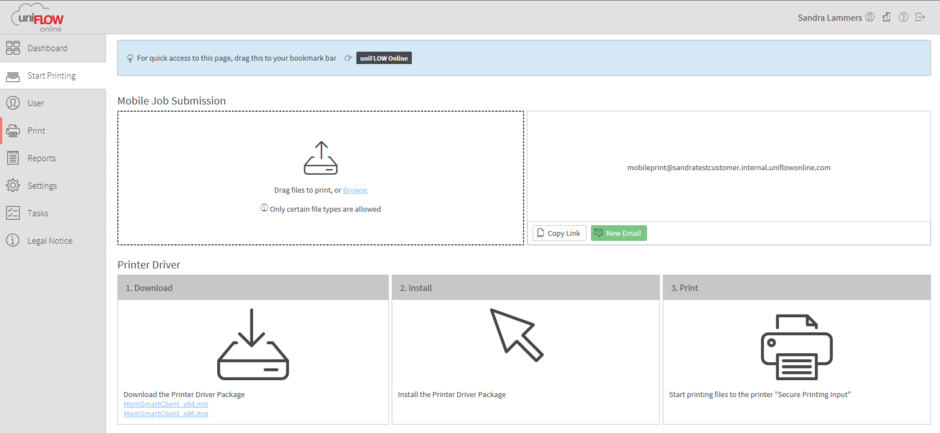

April 2017 I Press Release
uniFLOW Online 2017.1 Update
Today NT-ware announces its latest release of uniFLOW Online. This addition to the secure cloud printing solution adds support for the uniFLOW Release Station and enhanced mobile printing.
uniFLOW Release Station Support
In addition to supporting Canon imageRUNNER ADVANCE devices for secure printing, uniFLOW Online now allows connecting any device using a uniFLOW Release Station. This expands the cloud-based secure printing to a wider fleet of devices. In addition to secure printing, full copy/print accounting is supported (copy accounting requiring a copy control cable).
Guest Mobile Printing
Known users could already submit print jobs per email from their mobile devices. Now uniFLOW Online also allows guests visiting an organization to submit print jobs and retrieve them from the printer. After submission of their print job, guests will receive an email with a job code, which they can use to login.

October 2016 I Case Study
Lier Fibernett – Norway
As demand grows for better internet and telecommunication services, Lier Fibernett provides faster and more reliable cable, TV, and fibre-broadband services under the brand name Altibox in Norway. Providing quality services to approximately 7.000 customers Lier Fibernett has a strong foothold in south-east Norway and business continues to grow rapidly. When the company separated from a larger group early in 2016, it changed its focus to key activities such as sales, planning & construction, customer service and administration.
Customer challenges and requirements
Prior to the company going solo Lier Fibernett was already using the print management solution uniFLOW, by which users could print documents securely and print jobs would follow them from device to device. The need to print confidential documents e.g. resumes, job offers, management information or private documents remained.

Lier Fibernett no longer have a separate IT department; this responsibility is now shared between two employees whose primary roles do not include IT. Furthermore Lier Fibernett has only twelve employees which would have made the cost of servers relatively expensive therefore it was important to pursue a zero-server policy and make as much use of cloud services as possible. Stian Rostad, Customer Services' Manager and now in charge of IT hardware and software purchases explains "Without an IT department we don't want to spend any time or money managing servers. Therefore we only use cloud based services like Microsoft Office 365, Dropbox for Business, and a call management system that plugs in to Skype for Business which is why we require a cloud based print management solution."
The Solution - uniFLOW Online, cloud based print management
When Lier Fibernett wanted to purchase new multifunctional devices, it was clear that providing a cloud-based print management solution was an essential criteria for the purchase of the new devices. Canon partner Canon Business Center Buskerud was able to offer the brand-new cloud-based secure print solution, uniFLOW Online. Canon, the Canon partner CBC Buskerud, and Stian Rostad jointly worked together on the roll-out of uniFLOW Online. In the uniFLOW Online portal Canon created and configured the tenant for Lier Fibernett, which is their personal customer account. In this tenant Microsoft Office 365 is setup as an identity provider using Active Directory Federation Services (ADFS). This way new users only need to be setup in Office 365 and not separately in uniFLOW Online.
Canon Business Center Buskerud was in charge of the roll-out of the devices - one Canon imageRUNNER ADVANCE 250 and one Canon imageRUNNER ADVANCE C3325i - and the overall project management. Finally Stian Rostad installed the SmartClient software on to users' desktops and laptops. The uniFLOW SmartClient allows print jobs to be processed and stored on users' local PCs rather than being sent via the internet to a cloud-based service. This way all print traffic stays within the local company network. After some minor technical setbacks, the combined solution is now working without any problems. As users were already used to working with uniFLOW further instructions were not required and they were able to print their documents securely immediately.
Looking ahead, Lier Fibernett will also make use of the mobile printing facilities of uniFLOW Online which will allow sales personnel and the planning & construction team to print remotely as well.
Benefits for Lier Fibernett
With the implementation of uniFLOW Online users once again have access to the powerful secure printing functionality, allowing them to print their confidential documents securely and pick-up their print jobs on either of the two devices. That, in combination with the scan to myself functionality, makes printing and scanning convenient and has increased overall employee productivity.
However some of the biggest benefits have come as a result of there being no requirement for a server. To Lier Fibernett this brings convenience and cost savings. By using a cloud-based print management solution, Lier Fibernett is able to follow their zero-server policy which saves costs for maintaining a server (estimated to be 24.000 - 30.000 NOK per year). It also saves valuable time, now not spent on server maintenance, which can be better spent on customer support.
Finally, by using secure printing unnecessary printing is prevented and the cloud-based print management solution reduces the power consumption of the print infrastructure. This means that Lier Fibernett reduces its environmental impact and contributes to a 'greener' world.

May 2016 I Press Release
Launch of uniFLOW Online
Today NT-ware, inventors of the award winning uniFLOW integrated network print and scan management software, announces its release of uniFLOW Online. This latest addition to the portfolio provides small and medium-sized businesses with a secure cloud print management solution designed to improve productivity and control print costs. uniFLOW Online offers a secure, serverless output management platform which installs effective print management and cost controls for businesses without the need for on-site print servers.
Simple, Serverless, Secure
Cloud-based Infrastructure
uniFLOW Online has been developed from the ground-up to enhance the benefits of the Microsoft Azure™ cloud platform, providing superior enterprise platform security, scalability and resilience for small to medium sized businesses. With uniFLOW Online's innovative technology there is no requirement for a local server. All system configuration and management takes place in the cloud and administrators are furnished with online reporting tools and dashboards. For normal print operations continuous connection to uniFLOW Online is not required.
Print Confidential Documents Securely
Secure management of documents, particularly in the cloud, is a key concern for today's businesses. uniFLOW Online delivers secure printing for sensitive documents and print jobs are released from the printer with a PIN code or proximity card. Secure print jobs stay within the customer's local network, ensuring that documents are always safe. The close integration with Canon imageRUNNER ADVANCE devices offers improved flexibility as print jobs follow users from device to device, enabling documents to be printed and finalized from any compatible multi-function device (MFD).
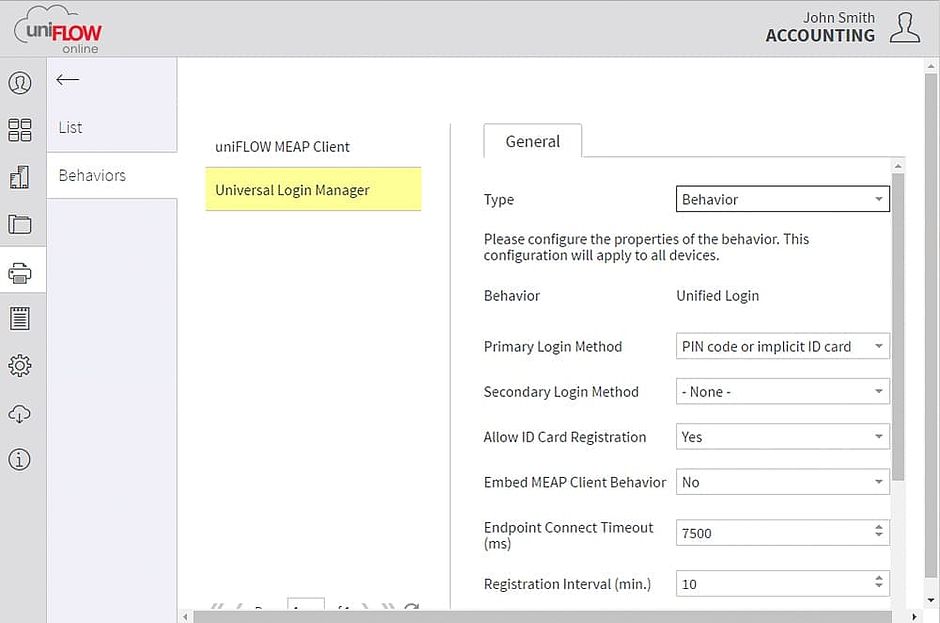
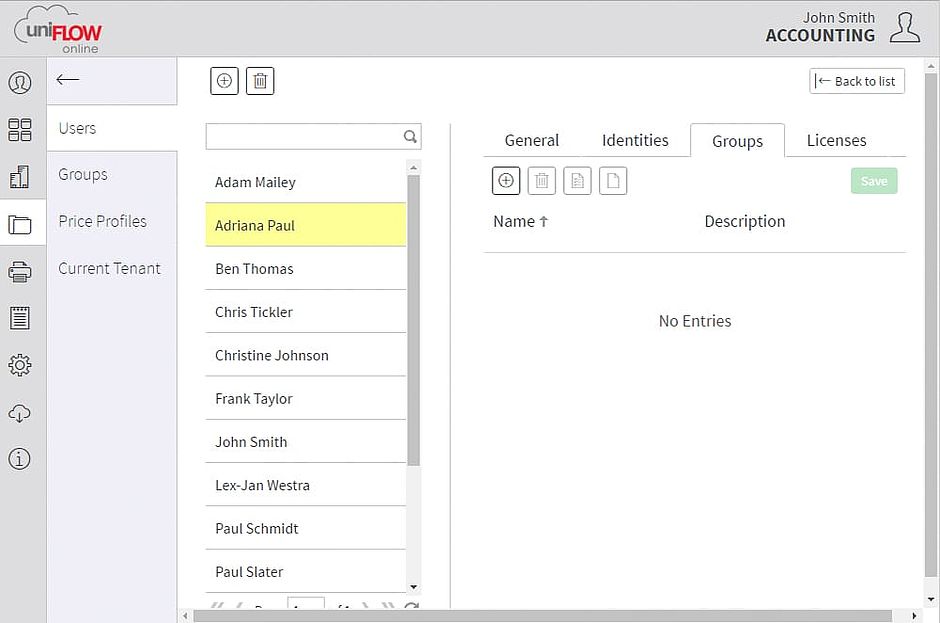
Full Cost Control in the Cloud
Businesses intending to improve efficiency and maximize their IT investment can take control of print and copy costs using the uniFLOW Online reporting tools. Administrators can track their organization's printing and copying costs to ensure that they are charged to the correct department. Central reporting on print fleet usage and performance can also help administrators identify areas where printing and copying costs can be reduced. The reporting features can also be used to address sustainability requirements by monitoring and analyzing the environmental impact of an organization's print footprint.
Send Print Jobs from Anywhere
uniFLOW Online meets the demands of a modern business by providing a fluid mobile printing solution for employees, making it an ideal solution for today's workforce. Regardless of location, users can use smartphones or tablets to print documents securely. All jobs submitted appear in a user's secure print queue from where they can be printed, and afterwards accounted and charged for.
Leading Support for Office Solutions Partners
The introduction of a new SaaS business model has enabled office equipment and IT resellers, with limited in-house software experience or capacity, to provide customers with an effective and simple network print output management solution that complements Canon office hardware devices. uniFLOW Online enables Canon's channel partners to offer even better value to customers, with the majority of account support activities being performed remotely; the result is lower support costs and resource overheads.
Key Facts of uniFLOW Online
- Local Print Jobs and Regional Datacenters:
To ensure the safety of documents secure print jobs stay within the customer's local network. All data remains within the originating region; it is not routed via other legal jurisdictions.
- Increase Document Security:
By providing secure access to devices, uniFLOW Online ensures confidential documents do not fall into the wrong hands.
- Increase Office Productivity:
Increase employee productivity with the provision of mobile printing facilities where necessary.
- Control and Reduce Printing and Copying Costs:
With uniFLOW Online, administrators can track and assess print, copy, fax and scan usage and allocate costs direct to individual users or departments.